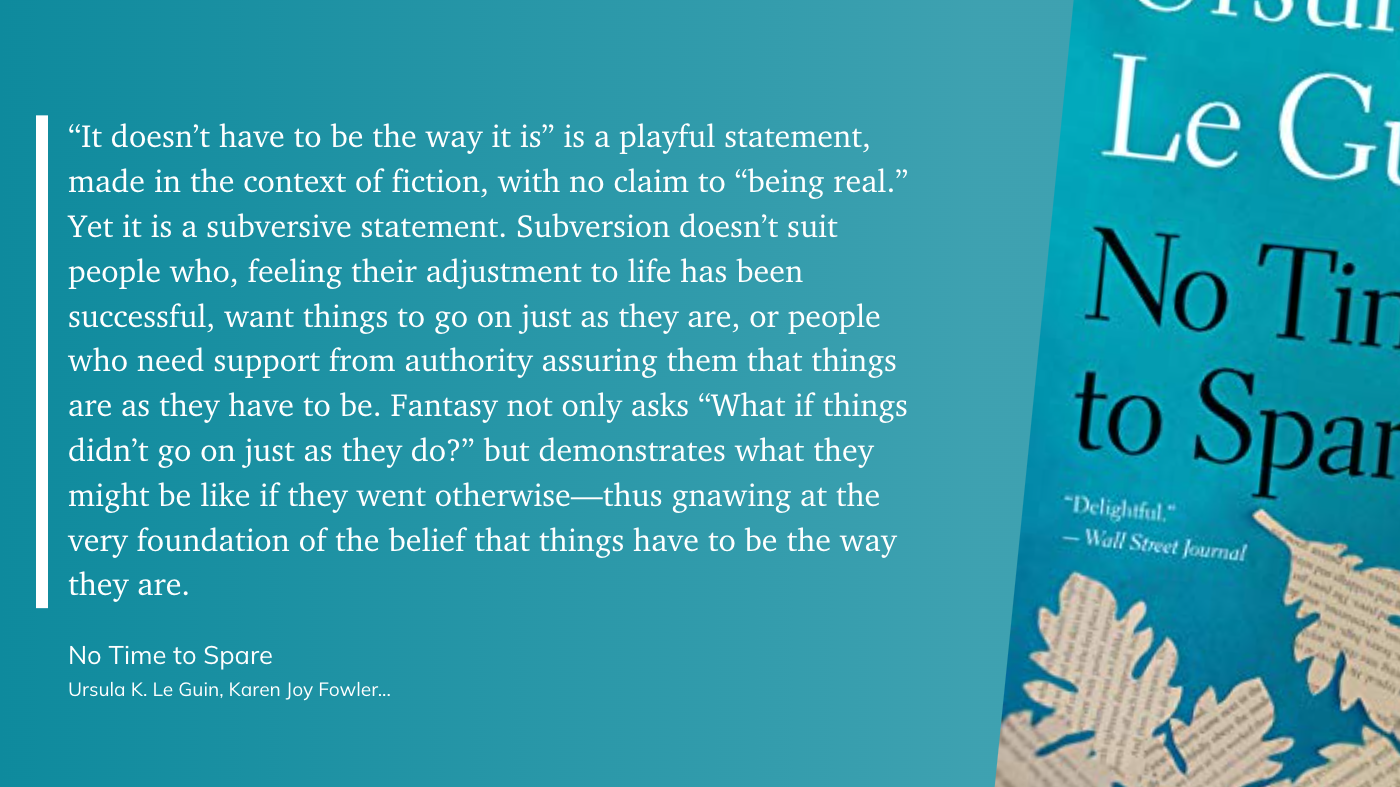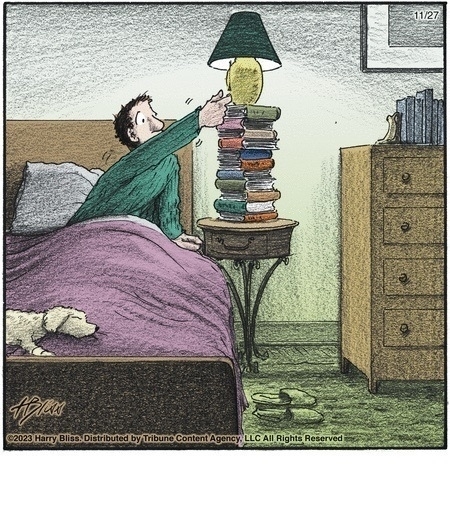Books
- Emojis at the beginning of titles for project folders
- Capitalized titles for area folders
- Uncapitalized titles for resource folders
- Retitle new items in your inbox
- Sort new items into PARA folders
- Update your active projects
-
An inbox you’ve created in your Documents folder (recommended in chapter 4)
-
An inbox for your cloud storage drive
-
An inbox in your digital notetaking app
Note: email, paper, photos, screenshots?
- Changing the name of a project to reflect a new scope or direction
- Splitting a large project into smaller ones to make it more achievable
- Archiving a project that has been completed, put on hold, canceled, or handed over to someone else
- Unarchiving a dormant project that has since become active again and moving it back to the Projects folder
-
A goal that will enable you to mark it “complete”
-
A deadline or timeframe by which you’d like it done
Tags: definition
-
A standard to be maintained
-
An indefinite end date
Tags: definition
- If it’s an appointment or meeting happening at a specific time, it goes on my calendar
- If it’s a task that I can complete anytime, it goes in my to-do list app
- If it’s text, it goes in my notetaking app (since that offers the best search function by which to find it again)
- If it’s content that I’ll be collaborating on with others, it goes in my cloud storage drive
- If it can’t go in any of the above locations (because it’s too large or a specialized file type, for example), then it goes in my computer’s file system (the Documents folder)
- Moving a single item (if only one item is relevant to a new project, for example)
- Moving a folder full of items (if a whole group of items is relevant)
- Linking two items together (if you want to keep the original item where it is)
- Tagging items with the same tag (if you want to associate many items with each other without moving them)
- What is our definition of a “project,” “area of responsibility,” “resource,” and “archive”?
- What needs to happen when we kick off a new project for it to be considered “active”?
- What needs to happen when a project gets completed, put on hold, or canceled (to be considered “inactive”)?
- What are the officially supported platforms on which PARA will be used?
- What are the rules, guidelines, and norms that govern how people will use PARA?
- Who will be the “PARA Champion” who oversees its implementation and makes sure the guidelines are being followed?
-
Is it interesting and attention-grabbing? (Does it make people want to read it?)
-
Is it precise and clear? (Can people easily understand what it’s trying to say?)
-
Is it empathetic? (Is it written to be understood from the reader’s point of view?)
-
Does it help people solve a problem? (Is it clearly useful and effective?)
-
Does it inspire people to take action? (Does it make it easy for others to apply it?)
Tags: favorite
- usefulness in decision-making
- an enforcement mechanism
- intentional tradeoffs that increase impact
- yearly (or so) updates
- why it’s the most interesting d20 system
- why it hasn’t gotten the attention it deserves
The PARA Method
📚 Finished Reading: The PARA Method by Tiago Forte
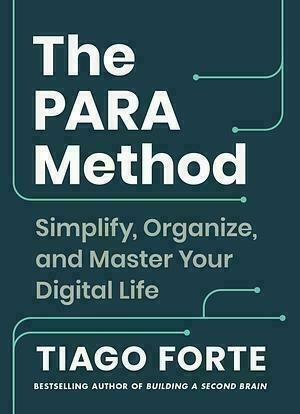
Recommended
00 Inbox
01 Projects
02 Areas
03 Resources
04 Archives
I’ve been using this organization and planning method for a few months and have found it both useful and flexible. It has just about the right blend of “friction” and “flow”, meaning that it is not so easy to use that it leads to overcommitment and overwhelm, nor so hard to use that I avoid it or feel overly slowed down.
The ability to easily restart (without losing anything) is a huge plus for those of us who feel the frequent temptation of starting over or trying new systems. The aforementioned sweet spot also helps prevent system switch.
The one thing I don’t feel like it satisfactorily addresses is “in which of my places is that Inbox, Project, Area, Resource, or Archive?”. I’m tempted to make one storage location my “main” with some sort of index, but don’t want to overwhelm the system. How have you addressed this?
My Reading Highlights and Notes
INTRODUCTION How to Read This Book
PROMISE #1: You will stop wasting time looking for information: You will know exactly where your most important notes and documents live, and how to find them in seconds.
PROMISE #2: You will gain greater focus on what matters most: You will have greater clarity about what’s important so you can intentionally move your life into alignment with your interests and goals.
PROMISE #3: You will make things happen: You will consistently finish what you start, beating procrastination and tapping into your past learning to make progress fast.
PROMISE #4: Your creativity and productivity will soar: You will have access to a playground of your own ideas to finally do the creative work that’s been locked up inside you.
PROMISE #5: You will beat information overload and FOMO: The fear of missing out on a key piece of information will disappear and be replaced with the confidence that you have everything you need to get started.
PART 1 THE FUNDAMENTALS OF PARA
1 Introducing PARA
Such a system would need to be incredibly easy to set up, and even easier to maintain. After all, only the simplest, most frictionless habits endure long term. Note: yet there is value in friction re: recall and evaluation. How to manage this tension?
use it in every one of the many places where you store information. Note: OK, but how do I know which one it lives in? (this does not get answered satisfactorily.)
Whether you want to save excerpts from a book you’re reading, Note: Seems like overkill if you make a lot of highlights…but then again, maybe they should go in 04 Archive if they are not useful.
You have projects you’re actively working on—short-term efforts (whether in your work or personal life) that you take on with a certain goal in mind. Tags: definition
You have areas of responsibility—important parts of your work and life that require ongoing attention more broadly. Tags: definition
Then you have resources on a range of topics you’re interested in and learning about, Tags: definition
Finally, you have archives, which include anything from the previous three categories that is no longer active but you might want to save for future reference: Tags: definition
The system you use to organize information has to be so simple that it frees up your attention, instead of taking more of it. Your system must give you time, not take time.
2 The Power of Organizing by Project
there are two critical things you cannot do until you break down your areas of responsibility into specific, concrete projects.
OBSTACLE #1: You Can’t Truly Know the Extent of Your Commitments
OBSTACLE #2: You Can’t Connect Your Current Efforts to Your Long-Term Goals
What does our motivation depend on? Mostly, on making consistent progress. We can endure quite a bit of stress and frustration in the short term if we know it’s leading somewhere.
without a list of individual projects, you can’t connect your current efforts to your long-term goals.
When you break down your responsibilities into bite-size projects, you ensure that your project list is constantly turning over. This turnover creates a cadence of regular victories that you get to celebrate every time you successfully complete a project.
Using PARA is not just about creating a bunch of folders to put things in. It is about identifying the structure of your work and life—what you are committed to, what you want to change, and where you want to go. It is about organizing information in such a way that it supports and calls into being the future life you want to lead.
3 The Sixty-Second PARA Setup Guide
Step 1: Archive existing files Step 2: Create project folders Step 3: Create additional folders as needed
STEP 1: Archive Existing Files
The problem with keeping everything is that it quickly starts to consume a resource even more scarce than physical space: your attention. Tags: favorite
select all the existing files, documents, folders, notes, etc. in your Documents folder (which may number in the hundreds or even thousands or more) and move them all at once into a new folder called “Archive [Today’s date].”
Then, place this new dated archive folder inside another, larger folder titled simply “Archives,” which will be the official home of all your archives going forward.
STEP 2: Create Project Folders
For the second step, start by creating a new folder called “Projects.” This will be the official home of all your information related to projects (short-term efforts with a clear end goal) going forward. Inside that new folder, create a subfolder for each one of your active projects and title them with the name of each project.
STEP 3: Create Additional Folders as Needed
never create an empty folder (or tag, or directory, or other container) before you have something to put in it.
follow the same three steps above with your cloud storage drive, notetaking app, and anywhere else you store information, Note: email, paper, photos, screenshots?
Think carefully about what you want to save in all four categories of PARA. What is truly unique or useful? What do you need in front of you when you sit down to focus on a project or area? Which resources are truly valuable, and which could you easily find again with a Google search? Tags: reflection
4 Five Key Tips for Making Organizing Easy
TIP #1: Create an Inbox
you need a separate time and place to “process” new items. I recommend creating an additional, fifth folder alongside the four we’ve already covered, on each major platform you use (such as your Documents folder, cloud storage drive, and notetaking app) with the title “Inbox.”
TIP #2: Number the Folders
I suggest adding the numbers 0–4 at the beginning of the titles for each of the five folders you now have. Using “0” for the inbox reminds you that its contents have not yet been processed. This keeps them in the right order from most to least actionable when they are sorted alphabetically.
TIP #3: Use a Naming Convention
It’s helpful if you can see a folder—on any platform, on any device—and instantly know which of the four main PARA categories it is in. I like to use an informal naming convention to make this possible, such as:
TIP #4: Activate Offline Mode
activate offline mode for just the Projects folder (and its subfolders) on each device you use while traveling, in transit, or when you just want to shut off the Wi-Fi and focus.
TIP #5: Make Backups
5 How to Maintain Your PARA System
do all the upkeep of your PARA system in just five minutes per week. All you need to do is follow these three easy steps:
STEP #1: Retitle New Items in Your Inbox
giving each item the shortest, simplest, easiest-to-understand title I can think of within a few seconds.
Note that you likely have several inboxes you’ll need to do this for, such as:
STEP #2: Sort New Items into PARA Folders
I also find that briefly revisiting new information I’ve captured over the last week serves as a helpful reminder of any follow-up actions I need to take.
STEP #3: Update Your Active Projects
take a look at your project folders and make changes to reflect what’s happened over the past week. This could include actions such as:
Before archiving a project, scan it briefly for any material (such as brainstorms, background research, slides, interview notes, etc.) that might be relevant to other pursuits and move these items to the appropriate place within PARA.
The Archive should be your starting point any time you launch a new project, do a personal year-end review, or update your résumé for a new job. It contains the supporting evidence you’ll need to successfully advocate for a raise or promotion, pitch a new client, or propose a bold new venture.
PART 2 THE PARA PLAYBOOK
6 How to Distinguish between Projects and Areas
My definition of a project is any endeavor that has:
An area of responsibility has:
You also have areas of responsibility in your personal life, like your health, finances, personal development, and relationships,
To put it simply: projects end, while areas continue indefinitely. Note: it seems the project goal/date and area standards should be uniformly included somewhere in the system. 0 file? Title?
Every project typically falls under an area of responsibility.
I’ve noticed most people tend to favor either projects or areas in the way they lead their lives. … Once you view your life through the lens of projects and areas, it becomes very clear that you need both: sprints to ramp up something new, and marathons to sustain it.
7 How to Distinguish between Areas and Resources
there is a big difference between things you are directly responsible for and things you are merely interested in. I use uppercase titles for areas and lowercase titles for resources to constantly remind myself that one is more important than the other.
Areas are parts of our lives that require ongoing attention to uphold a certain level of quality or performance. It’s helpful to think of them as the “roles you play” or the “hats you wear” at work and in life. Tags: definition
Resources encompass the vast number of things you might be interested in, curious about, or passionate about at any given time. Tags: definition
Instead of asking, “Is this interesting?” which always results in overcollecting, I ask myself, “Is this useful?” That’s a much higher bar and forces me to consider what this piece of information will allow me to do that I couldn’t do otherwise, which problem it could help me solve, or which obstacle it might help me overcome. Tags: favorite
Areas Are Private Whereas Resources Are Shareable
Therefore, I recommend you think of your resource folders as “shareable by default.” That way you can share individual documents (or even entire folders) with others on the fly, without first having to comb through them for any personal details. Note: these should go in a different place, then, where they cannot be accidentally shared (via backlinks, etc.)
We’ve all done it—some area of our lives feels too complex, uncertain, or confronting, so we throw ourselves at something else to take our mind off it. It feels great at first, distracting ourselves from pressing problems in favor of an exciting new hobby or research interest.
8 Extending PARA across Multiple Platforms
Technology is advancing too quickly on too many fronts for any one app to fulfill every need. Instead of fighting the tide and looking for “one app to rule them all,” use as many apps as you like, while replicating the same structure across every single one. I recommend doing so down to the exact same spelling, punctuation, and capitalization so that you can mentally transition between platforms as seamlessly as possible.
I use the following rules of thumb to tell me which digital storage medium is best for any given piece of information:
you should create a folder on any platform only when you have something to put in it.
The landscape of productivity software is always changing, but that doesn’t mean your organizing methods have to be. If a feature you depend on stops working, or the policies or pricing of a platform unexpectedly change, that affects only one platform. With PARA, any risk or vulnerability is limited to just one part of your digital life and doesn’t automatically knock out all the others.
9 Keep Information Flowing
One final note: though my preferred method is to move notes and files wholesale from one place to another, you actually have four options for how to associate an existing piece of information with a new category:
The only action I recommend avoiding at all costs is duplication: you never want to have two versions of a file or document, because then you never know which one is the most current.
10 Using PARA with a Team
It takes a lot of time and effort to articulate one’s knowledge in a form that can be understood by others. Since most staff aren’t compensated or evaluated for that effort, it always tends to fall by the wayside.
RECOMMENDATION #1: Get clear on your organization’s flavor of PARA
I suggest creating a “PARA Playbook” for your team that includes decisions such as:
RECOMMENDATION #2: Train people in how to use PARA
you will need to teach your people not only how PARA works, but how it works for your team.
RECOMMENDATION #3: Keep only shared projects on shared platforms
it takes a tremendous amount of cognitive effort to effectively communicate a piece of knowledge.
I recommend advising your team to keep all their personal notes, files, and documents in their personal PARA system by default. Only when a project, area, or resource becomes collaborative, with multiple people involved, should it be moved to the shared folders in a company-wide PARA system.
RECOMMENDATION #4: Encourage a culture of writing
A high-quality piece of communication meets the following criteria:
Set an example: Senior leadership and managers can set an example by regularly sharing their most important ideas and decisions in writing
Offer incentives: Staff at all levels can be rewarded and praised when they take the time to express their thinking in writing
Provide feedback: Direct reports can be offered private feedback on their writing drafts before sharing them more widely
Set aside time for reading: Meetings can begin with “reading time” to emphasize that the context for discussions is best absorbed in written form
Standardize: Adopt a standard term for an internal piece of writing (such as a memo, proposal, one-pager, or article) and create a standard template (such as a Google Doc or Notion page) for doing so
PART 3 DEEP DIVES
11 Creating a Project List
Your Project List is a list of the outcomes you are currently committed to achieving, all in one place. It is an inventory of all the things you’re trying to produce, create, accomplish, or resolve. It’s like a to-do list, but on a bigger scale and longer time horizon so you can tell where you’re headed. It’s like a list of goals, but more practical and rooted in the here and now. Tags: definition
STEP #1: List Your Current Projects
Set a timer for five minutes (which is enough for a “first pass”) and write down anything that comes to mind when you read the following questions, whether they are work-related or personal:
What’s currently worrying you? What problem is taking more mental bandwidth than it deserves? What needs to happen that you’re not making consistent progress on? What actions are you already taking that are part of a bigger project you’ve not yet identified? What would you like to learn, develop, build, express, pursue, start, explore, or play with? Which skills would you like to learn and which hobbies would you like to start? What kind of project could advance your career or make your life more fun or interesting? Tags: reflection
STEP #2: Add a Goal for Each Project
Take a minute and add a goal for each project on your list in parentheses.
STEP #3: Add Deadlines or Timeframes
Next, go through the list one more time and add completion dates. Don’t get hung up on whether this is a strict “deadline” or simply the date by which you prefer to have it done. You can add dates to each item on your list by adding “by…” at the end.
STEP #4: Prioritize Your List
The key here is to prioritize only for the upcoming week.
For just next week, which projects should be taking up most of your mental bandwidth? Put those at the top. Which ones should be taking up little or none of your bandwidth next week? Put those at the bottom. Tags: reflection
Your only goal in a given week is to make progress on a handful of projects near the top of that list.
STEP #5: Reevaluate Your Project List
Now that you have a full inventory of everything you’re committed to this week, you have the chance to ask some difficult but incredibly illuminating questions of yourself:
Which goals or priorities you say are important to you don’t have any projects associated with them? (These are called “dreams,” since they aren’t likely to happen in the near term.) Which projects you’re spending a lot of time on don’t have any goals associated with them? (These are called “hobbies,” because without a goal in mind, they are likely “just for fun.”) Which projects can you cancel, postpone, reduce in scope, delegate, outsource, or clarify? Tags: reflection
The five steps I’ve just taken you through can become part of a “weekly review.” You can walk through them once a week, or anytime you feel overwhelmed or stretched too thin, and I guarantee you’ll emerge in minutes with a newfound sense of clarity and purpose.
12 The Three Core Habits of Organization
We know our memories are weak, so we outsource remembering to technology as insurance against that fact.
The only thing that will remain is the habits you adopt or change
HABIT #1: Organize According to Outcomes
always begin with the end in mind and work backward to decide only which information you’ll need to get there, and push everything else aside.
HABIT #2: Organize Just in Time
organizing by itself doesn’t add value. It has no inherent worth unless it puts you in a state of mind for taking effective action.
HABIT #3: Keep Things Informal
PARA requires precision in only one place: the definition of projects. Everything else is not only allowed to remain somewhat messy;
Allowing some messiness and randomness into the system creates opportunities for very different ideas to be connected and intermixed.
Organizing ideas according to outcomes ensures you’re actively testing them in the real world. Organizing just in time preserves your time and energy so you can pursue unexpected opportunities. And keeping things informal by default allows novel connections and patterns to form.
13 Using PARA to Enhance Focus, Creativity, and Perspective
Collecting information is easy, and we’ve seen that filing it away isn’t that hard either. But if you stop there, all this effort amounts to hoarding. Value doesn’t come from the inputs; it comes from your outputs, bearing your signature and style.
It’s helpful to think of each main category of PARA as a “horizon.” Your projects exist on a short-term horizon that will play out in the coming hours or days. Your areas of responsibility and resources play out on a medium-term horizon over weeks and months. Your archives are more likely to be useful on a long-term horizon of months or years.
These are the kinds of questions that are relevant on this short-term horizon: Which projects are most active right now? Which tasks are most time-sensitive? What are the next steps you need to take to move them forward? What information do you need access to in order to do so? Tags: reflection
At these times of deeper reflection, ask yourself these questions: What is the standard (of quality or performance) I’m committed to in each of my areas of responsibility? Am I currently meeting that standard? If not, are there any new projects, habits, routines, or other practices I can start, stop, or change? Are there any resources that would enable me to do so? Tags: reflection
When evaluating your resources, ask yourself questions like: Are there any new interests or passions I’d like to pursue more seriously? Are there any curiosities or questions I’d like to start exploring? Are there any hobbies or pursuits I’ve allowed to stagnate that I’d like to reboot? Tags: reflection
14 When in Doubt, Start Over
If you ever get stuck or feel overwhelmed, simply archive everything and start over following the instructions I provided in chapter 3.
the act of declaring “digital bankruptcy” is an escape hatch that you can use anytime your digital world starts to become too chaotic and suffocating. I’ve done it countless times, and every time it fills me with a sense of relief and enthusiasm for what’s next.
When it comes to your finances, there are serious consequences to declaring bankruptcy. But not in the digital world. There is no downside to archiving everything because it will all remain available in the future.
15 Organizing as Personal Growth
By surrounding yourself with information that provokes a feeling of fascination, you’ll begin to harness the incredible enthusiasm for learning and growth you have trapped inside.
Power comes from systems that don’t depend on your energy levels, attention span, or self-discipline. That’s why PARA asks you to make one decision for each piece of information, and one decision only: When will this be relevant next?
Don’t create a bunch of aspirational projects and goals that are merely wishful thinking.
Wisdom Worker.
📚 added the latest Library of America Ursula K. Le Guin collection to the LoA and Everman’s Library wall.
Looking forward to these.
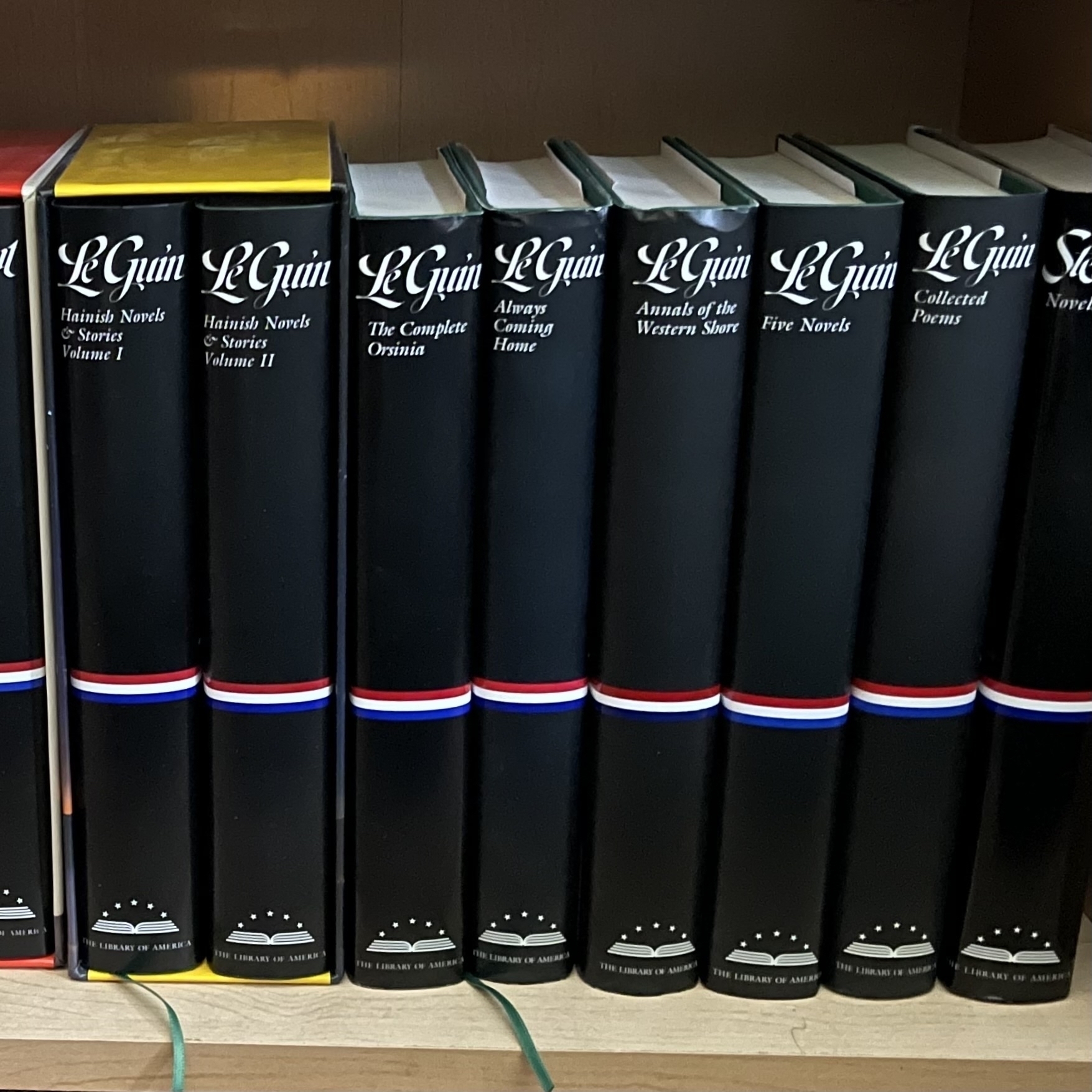
📚 Finished Reading: The Martian Chronicles by Ray Bradbury ⭐️⭐️⭐️⭐️⭐️
This was so exceptional that it makes me wonder how to even find more writing of this caliber.
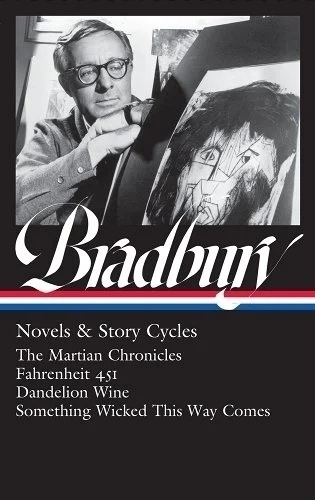
📚 re:
Really enjoying seeing Strategy info again, making lots of notes for my org.
Steps/Sections
accurate diagnosis ➡️ guiding principles ➡️ relevant actions
Needed Qualities
📚 Excited to receive my copy of The Engineering Executive’s Primer by Will Larson.
Larson’s An Elegant Puzzle is one of my favorite technical leadership books, and I enjoyed reading many of the blog posts that were Larson’s “writing in public” to prep this book.
📚🎲 Reading Whitehack again, so that I can hopefully explain:
📚 I’ve been “stinge” reading The Martian Chronicles by Ray Bradbury, because it’s so excellent, with each entry being a different angle, a different poetry, a different voice, a different caution.
📚 Seems like linga plus standard ebooks could be a good way to practice language?
📚 Finished Reading: The Blacktongue Thief (#1) by Christopher Buehlman
The narration by the author made this much more special, as did the magic system, the low/intimate perspective for learning about the world, the dark humor, and the unexpected plot structure & choices.
All those things appreciated, I still can’t really say I liked it.
Duolingo making it useful, again. 📚
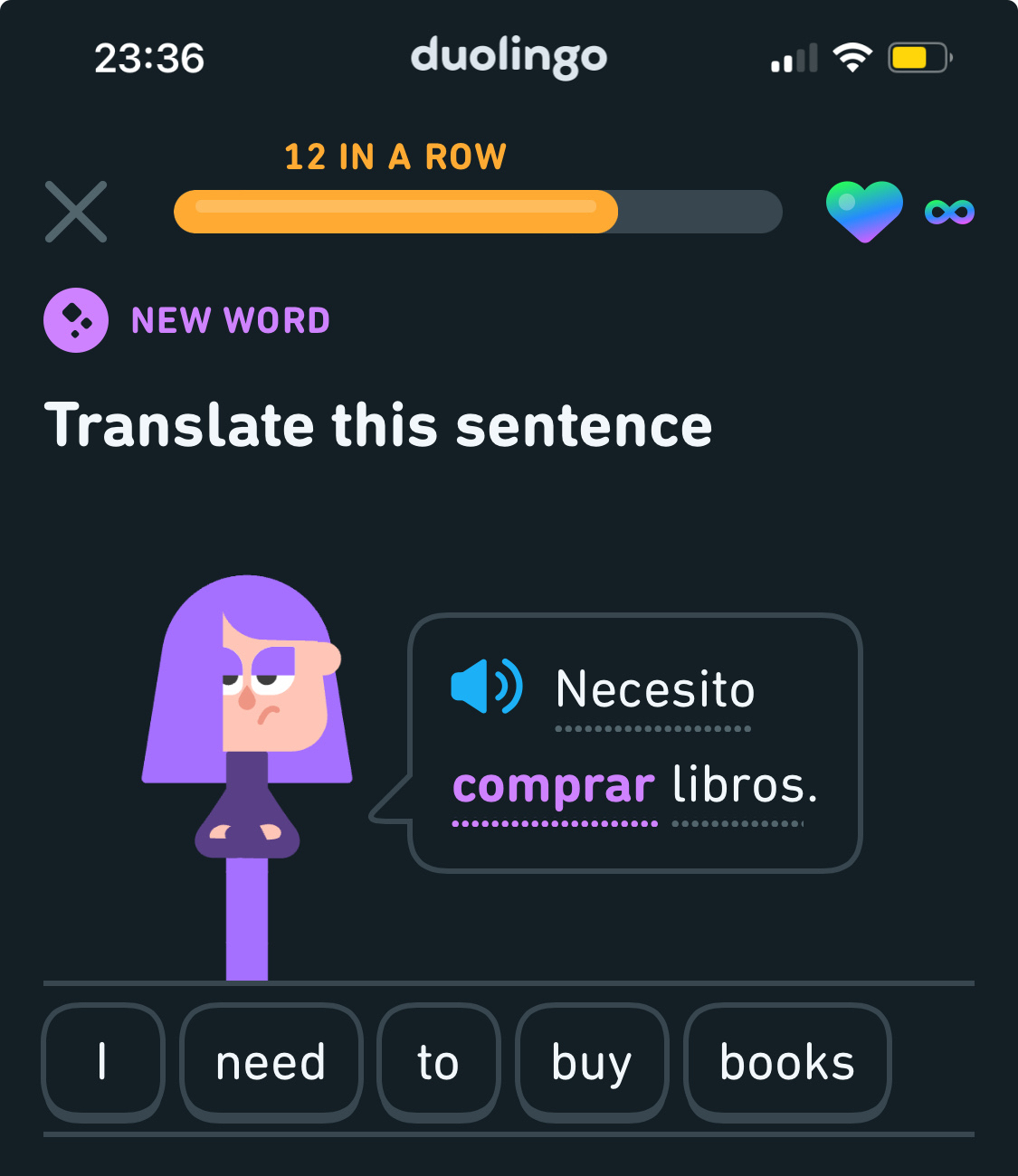
📚 Finished Reading: The First 90 Days, Updated and Expanded by Michael D. Watkins
I liked this Libro.fm audiobook enough that I bought a hardback version, as well. I’ll post more detailed notes after I go through it a second time.
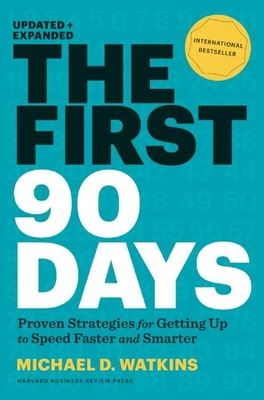
📚 Just caught-up with a couple (back-dated) book completion posts. (All recent ones are on my reading page.)
📚 Finished Reading: The Mysteries by John Kascht, Bill Watterson
Recommended
Not at all what I was expecting from the return of Bill Watterson (Calvin & Hobbes), but highly appreciated nonetheless. This will be a book I will need to re-read every once in a while, and I expect I’ll notice something new each time.
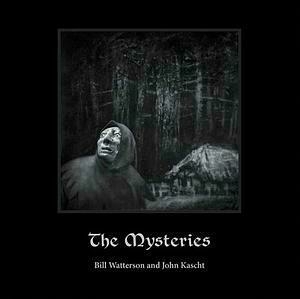
🏉 watching the ARG v ENG bronze match while we listen to Inspector Gamache 📚
These Argentina jerseys remind me of my favorite #USMNT jersey of the last couple decades.⚽️
📚💪 Doing my 5k walk fundraiser on my lunch break today, and getting to the library is halfway. Perfect!
📚 Finished Reading: Mexican Gothic by Silvia Moreno-Garcia
I’d heard many good things about this book, but I’m afraid it was soured by the narrator we listened to, who did a poor job reading (let alone performing) the book. I thought the horror element was well done, as was the critique of colonialism et. al.
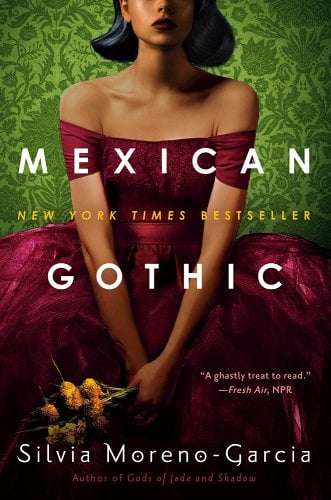
So many people have recommended Mexican Gothic and…it makes me wonder how much the audio performer can ruin a book. 📚
I’m thinking when I start an audiobook and it’s not good, that I should try again in different format.