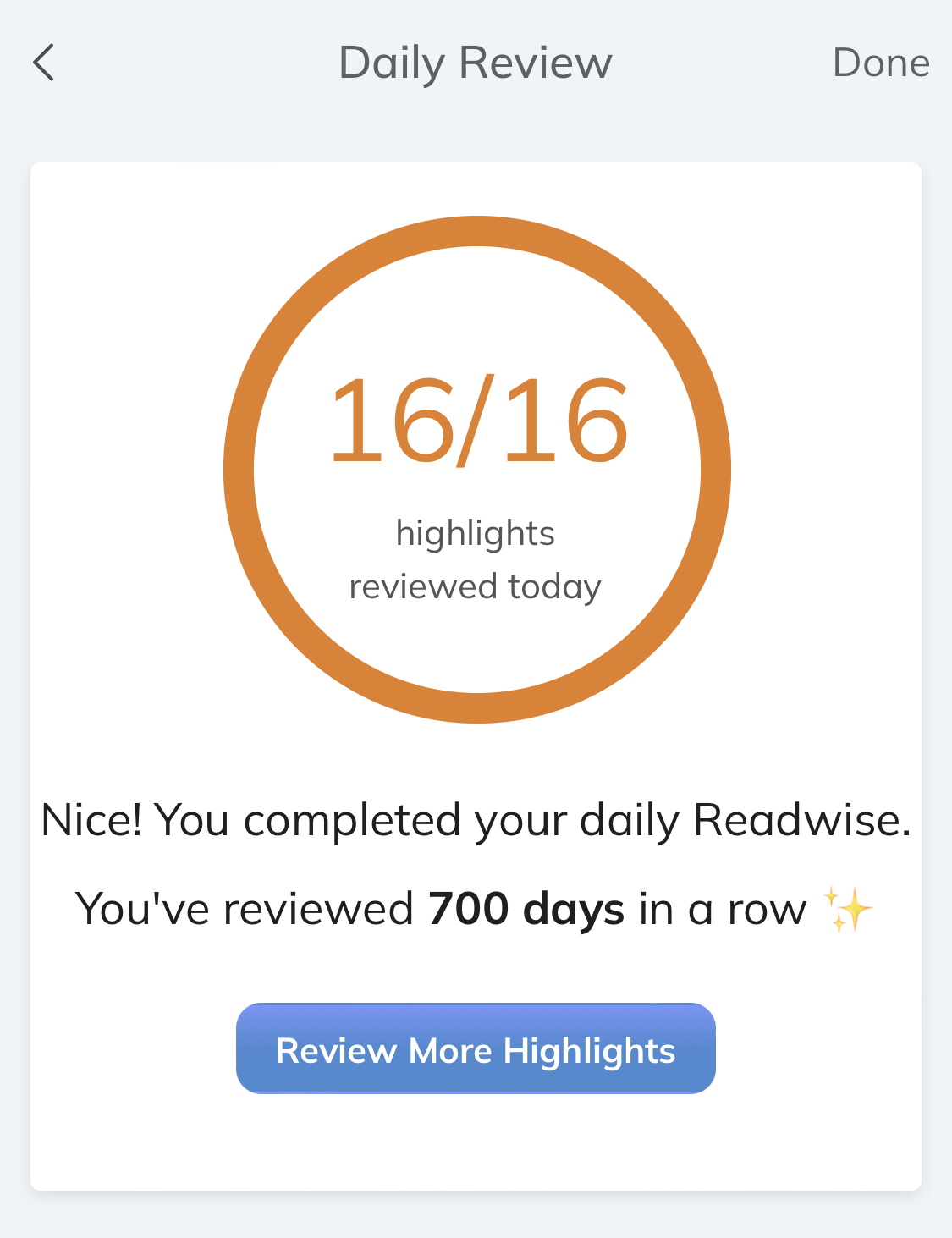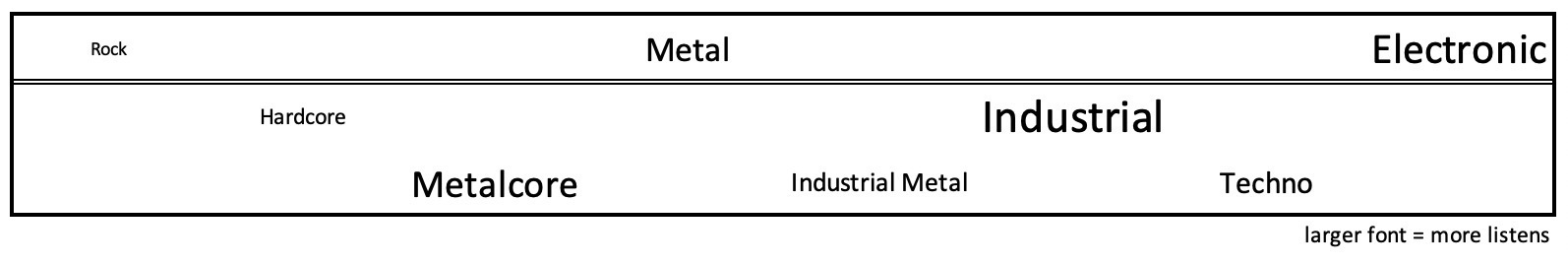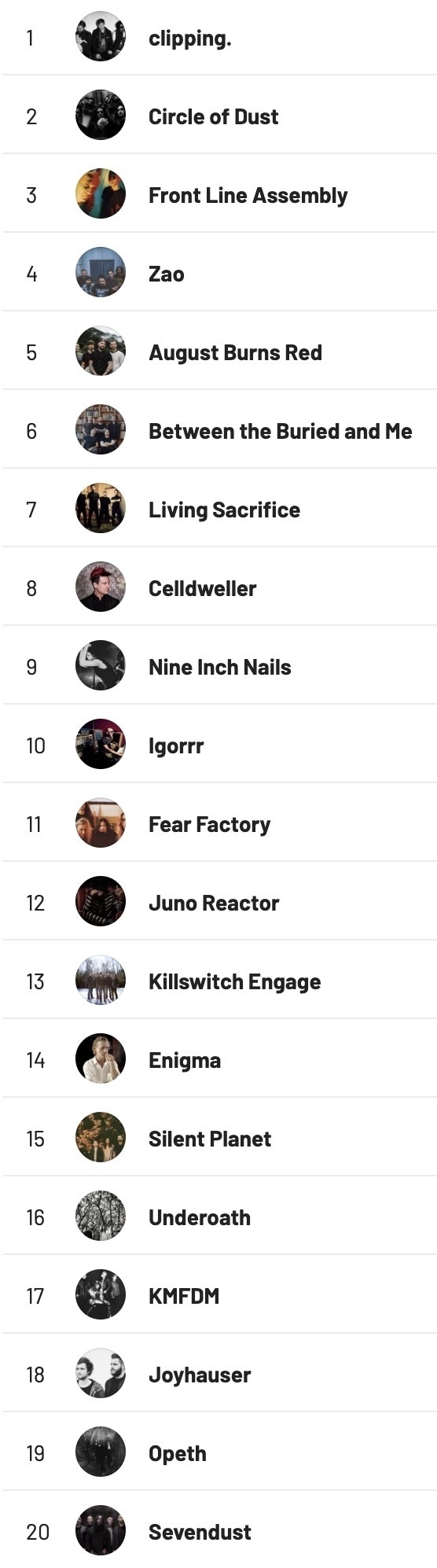Ideas
- Is it easy to get quality output & results through the system?
- Have we limited dependencies so that there are reduced handoffs and waiting?
- Do we have all the needed skills and competencies within the team?
- Are roles and responsibilities clear?
- Is it easy for customers to get support?
- Do customers know where to go for support, and are there limited places to go?
- Are we building rapport and trust with customers?
- Are we aligned to anticipate and respond to customer needs and expectations?
- Do people responsible for delivery get significant exposure to problems?
- …and are they incentivized to understand and solve them?
- Do team members get practice & timely feedback that hones their skill & knowledge?
- Are we helping people become adept at their craft and greater in wisdom?
- both accomplishments & problems
- both personal & professional
- When I interview someone and they focus on what their group accomplished, I don’t get a useful understanding of their capabilities & skills. When I interview someone and they focus on what they personally accomplished, I wonder if they work well with others. When I interview someone who addresses both, I can better understand the whole picture of the environment they were working in and how they made an impact in that environment.
- we overestimate the potential in the short-term
- we underestimate the potential in the long-term
- Getting Things In: making all your highlights and notes available
- Making Highlights and Notes: tips for capture and organizing
- Getting Things Out: making backups and data available in your notes system
- Working with Ideas: making the most of your highlights and notes
- all the places I read digital books (Kindle, Apple Books, Libby, and Kobo)
- all the places I read things other than books (Instapaper/Pocket, Twitter, Medium, Web Highlights, Inoreader/Feedly, and the new Reader service from Readwise)
- you’re reviewing highlights from a document or your daily highlights
- a theme has started to emerge in your highlights
- you’re researching a topic within your notes
- Evernote
- Obsidian
- Roam
- Sent every morning at 7
- Max out (15) highlights per day
- Blended old/new recency rate
- Bonus highlights off (I have other good recommendation sources)
- Quality filter off (I’d prefer to fix it)
- “Normal” frequency for books, articles, tweets
- Slightly-lower frequency for “supplemental books”
- Increasing retention of key points
- Adding tags when I see themes emerging
- Cleaning up and annotating
- Getting inspiration
- Making the highlights “talk to each other”
- removing bad or no-longer-useful highlights (using the “discard” button)
- fixing highlight or note errors (it happens, especially if they are ones you put in by hand or OCR, see Getting Things In)
- making highlights within the highlights (use double underscores around the part you want to highlight)
- adding new commentary
- On input: Send Everything In
- On highlighting: Start Simple
- On output: Sync Your Data
- On usage: Never Miss a Review
- Themed Reviews
- Flashcards
- Metadata
- Document Tags
- Reader!
- Forbes via inkl
- Involve the customer
- Don’t skip discover/design
- Understand the Why? before diving into the How?
- Liked/Loved
- Learned
- Loathed
- Longed for
- A Memory Called Empire: this one had some elements that ended up intersecting in interesting ways with Foundation (the show at least)
- Echo: a challenging and beautiful younger-reader book that I recommend listening to, as they do some interesting things with the audio
- Anxious People: I started off disliking this one, but the things that annoyed me at first turned out to make sense as it went on, and it ended up being something I enjoyed very much
- Altered Carbon: great start to the series, and it was good to see the written version
- The Resisters: interesting mashup of baseball and speculative fiction
- Parable of the Sower: another great series start, one that I had put off reading too long!
- Abaddon’s Gate and Cibola Burn: Expanse #3 and #4, the former of which was a very rare 5-star book for me
- Harrow the Ninth: #2 in the series…a very-challenging-but-very-rewarding “all the genres at once” book
- The Testaments: #2 in the series, and a worthy successor to Handmaid’s Tale
- A Canticle for Leibowitz: I was surprised this was written decades ago, as it feels like modern speculative fiction
- Ursula K. Le Guin: The Last Interview: And Other Conversations: full of her cutting insights and beautiful wit
- Why Nations Fail: The Origins of Power, Prosperity, and Poverty: summarizing how political and economic are intertwined and how extraction leads to downfall
- The Shallows: What the Internet Is Doing to Our Brains: we are getting better at some ways of thinking and worse at others, and it’s important to understand the modes and tradeoffs
- Breath: The New Science of a Lost Art: fascinating look at the development of our faces, how breathing affects health, and various breathing experiments & exercises
- The End of Alzheimer’s: The First Program to Prevent and Reverse Cognitive Decline: while I’m not high risk (due to not having the genetic variants), I wanted to learn more about this topic, and this book is a very interesting deep dive full of detailed guidance and information that is relevant to any person’s health
- The Feather Thief: Beauty, Obsession, and the Natural History Heist of the Century: the description of this book made me think I would hate it, but it ended up being one of the most interesting things I read this year
- Resident Aliens: Life in the Christian Colony: as a Methodist-turned-Mennonite, Hauerwas is probably “required” reading for me, but it took until this year for me to finally read this one
- Lean Software Development: An Agile Toolkit: another classic that I finally read to get back to the principles that started a movement
- The Fate of Food: What We’ll Eat in a Bigger, Hotter, Smarter World: highly speculative, but a fascinating overview of the various areas in which we’ll need to meet challenges
- Plough Quarterly: I love engaging with their challenging blend of radical and conservative (published by the Bruderhof, an Anabaptist common-purse denomination)
- Anabaptist World: similarly, the publication for my Anabaptist denomination (Mennonite)
- New Philosopher: a thoughtful periodical with each issue being dedicated to a topic
- Indianapolis Recorder: the best local newspaper
- Your local theater - enjoyed (even via streaming) renditions of Tuesdays with Morrie, Cyrano, and A Christmas Carol
- See Season 1 - terrifying, mesmerizing, and incredible
- Rememory - contemplative and crushing
- Dear White People Season 2 - very well done
- Resident Alien Season 1 - Alan Tudyk is great in this mishmash of all the genres into a single show
- John Oliver on Raids - Raids are devastating and almost never necessary.
- John Oliver on Sponsored Content - All ad-driven news creates perverse incentives, but sponsored content is particularly bad
- Canadians rescue the USA national anthem - brilliant use of harmony
- The Sinner Season 3 - more terribly haunting than the first two seasons, combined
- The Commute: Walking 90km to Work - another incredibly documentary from Beau Miles
- Star Trek: Deep Space Nine Season 1 - in release order of Trek shows, this is my favorite, so far
- Kim’s Convenience Seasons 1–2 - fun sitcom, though it got a little formulaic by season 3 and we got tired of the “people didn’t communicate” trope as the main plot driver
- Endeavour Season 5 - I love the attention to atmosphere in this series. It feels like a (modern) history lesson every time, too. Warning: every episode of this show seems to end on a melancholy note, literally and figuratively.
- I Am Mother - I’d love to discuss this sci-fi suspense!
- The Falcon and the Winter Soldier Season 1 - This felt like the most “comic book” of the MCU so far, due to the everybody having to fight everybody, etc. Great preaching from Sam at the end of the season.
- Venom - utterly ridiculous and a lot of fun
- Blade - rewatched this; interesting to hear Blade will be coming into the MCU
- Fantastic Planet - totally original french animated scifi from 1973
- Mr. Show Seasons 1–3 - some of this didn’t age well, but I love sketch comedy and their take on the Python-esque surreal sketch transitions
- Tenet - this was an instant purchase
- Line of Duty Season 1 - What a wild ride! I had to space these out because they were so provocative, complex, and intense. Season 2 not recommended.
- A Black Lady Sketch Show Season 2 - Not as good as season 1, but still good sketch comedy
- Love, Death & Robots Season 2 - Not as mind-altering as Season 1, but still full of incredible experiments
- Self/less - Good, interesting. Would have been even better with more of a Christopher Nolan treatment and less of a Product Placement treatment.
- 🎶 Welcome to the Internet - “could I interest you in everything all of the time?“ Lots of good critique in this hilarious self-produced music video. Full special here.
- Primal Fear - Very late to the party on this one. Surprised I didn’t see this back when it came out, as it was definitely my kind of movie. A little dated and a little predictable, but still very enjoyable and worth a discussion.
- 🎶 Tiny Desk Concert: clipping. - this is the first actual tiny desk concert, and the start of my obsession with clipping. (Stay tuned for Listening Recommendations)
- The Suicide Squad - Ludicrous, gory, and hilarious. I’m not much of a DC guy, but this was some wicked fun.
- 🎶 Marc Rebillet and Madison McFerrin - incredible looping and improv chemistry
- Middleditch & Schwartz - long-form improv comedy
- Ted Lasso Season 2 - not as good as season 1, but still challenging, human, and funny
- Foundation Season 1 - Unnecessarily brutal at at times (and I mean the storytelling, not the content…some details don’t need to be on the screen), but otherwise very good
- Soul - Heartbreaking at times, but a beautiful movie
- 2021 Recommended Products & Services (incl. those related to watching)
- See last year’s writeup here.
Good Criticism
This is a post is in the Useful Ideas series.
People sometimes say “it’s easy to criticize” but how easy is it to criticize well?
Many of us often find ourselves in situations where we are called on to be critical. As a cybersecurity and product security leader, this is one of my core job duties! So, I thought I’d share some of the lessons I’ve learned (often, the hard way!) about criticism.
Criticism is not the same thing as feedback
While it’s tempting to think all the same rules apply, there are some different aspects to consider. I’ll write about giving useful feedback in a different post. If you’re in a mindset of giving constructive feedback, consider reading that commentary instead.
Criticism is not about blaming
Finger-pointing is rarely helpful. Good criticism seeks to get to the heart of the matter, so it often involves considering the context of the situation, the processes/structures/systems that produced the outcome, and the variety of factors that contributed. If you find yourself wanting to blame someone, check your motivations.
Criticism is not for it’s own sake
If the criticism isn’t leading to learning or change, then it is not valuable. If you are not prepared to help with that learning or change (whether through recommendations, support, or addressing a problem), it is not valuable. If it is not delivered to the people that are best positioned do something about it, then it is not valuable. If it is not delivered in a context and setting where the audience is receptive, then it is not valuable. If you are not trying to drive a good outcome, check your motivations.
Good criticism is difficult, and a lot more could be written here, but I hope these warnings will help you learn from some of my own experience giving it.
Three Directions of Org Design
This is a post is in the Useful Ideas series.
This is a framework to guide organizational design decisions, based on three directions: inside-out, outside-in, and upwards. Most of us tend to primarily consider one of these directions, so this framework helps us to evaluate the other directions, as well.
As you evaluate these factors, there will be tradeoffs to make, but considering each of these directions helps you to make informed tradeoffs and to mitigate the downsides of your approach.
For each direction, I’ll give a brief glimpse of an org design that highly prioritizes that perspective often at the expense of the other perspectives.
Note: I believe these principles are relevant to many types of organizations. However, I chose to use consistent and simplified language where possible. So, when you see “customers”, for example, you may need to mentally substitute this with “stakeholders”, “boundary partners”, “constituents”, “members”, “clients” or whatever is the appropriate term for the type of organization you are designing. Do this for other terms, as well.
Inside-Out: Delivery
The inside-out direction focuses on how a team is aligned for delivery. It considers questions such as:
Extreme example: the team is fully self-contained and has a highly-structured production line.
The inside-out direction is about creating a structure that supports the execution of the strategy and the delivery of value to the customers.
Outside-In: Customers
The outside-in direction focuses on how customers engage with the organization. It considers questions such as:
Extreme example: each customer has a personal ambassador to the organization who is fully equipped and empowered to address the customer’s needs.
The outside-in direction is about creating a customer-centric culture and a customer-oriented structure.
Upwards: Expertise
The upwards direction focuses on how team members gain domain knowledge, skill, and ability to troubleshoot. It considers questions such as:
Extreme example: for every offering, team member(s) are responsible for the complete lifecycle from initial design to ongoing support.
The upwards direction is about creating a growth-oriented culture and a people-oriented structure.
Summary
Each direction represents a different perspective on how to align the structure, roles, and competencies of the organization with its strategy, culture, environment, customers, and people. The framework helps to evaluate the tradeoffs and benefits of each direction, and to create a balanced and effective organization.
Tired: knowledge work
Wired: wisdom work
(h/t Tiago Forte)
"Me" and "We" Contributions
This is a post is in the Useful Ideas series.
When discussing contributions, it’s often important to address both the me and the we.
This can apply in many situations:
Addressing both the “me” and the “we” is important not just because the personal and the collective are both important, but also because of the systems and relationships between them are important.
Example:
My take on AI is similar to my take on other capability developments:
oh no, I’m now looking at capacities app.
I really appreciate that they built in robust backup and export from the start.
📚 Seven books to get to know me: (In no particular order)
Being Wise with Readwise
This post is about how I make the best of Readwise.io, a service that works with your notes and highlights to enhance recall, reflection, inspiration, and creation.
If you don’t already use Readwise, I highly recommend it! You and I both get a free month with my affiliate code. As you can see, I use Readwise consistently:
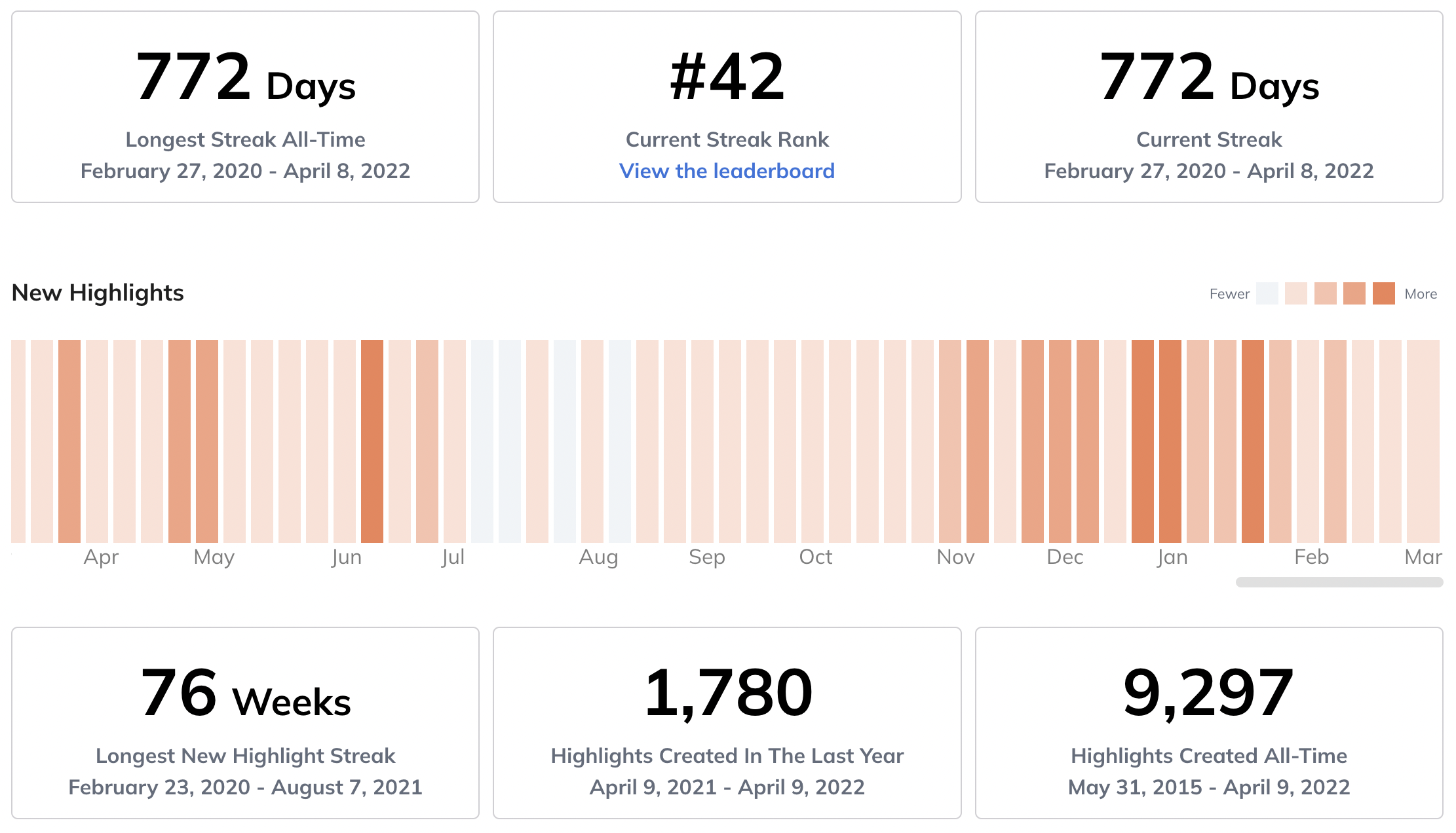
I will cover:
Getting Things In
My first principle for Readwise is:
Send Everything In
In other words, I want all my reading notes and highlights to end up in Readwise. I even want to supplement my notes and highlights with those that others are making! The system grows in value as more of your important items are included, both because of your ability to search the content and because of the network effects from different notes being available together. (We’ll explore this more in Working with Ideas).
Here are the steps:
1. Connect All Your Services
Once you have an account, head to the import page and turn on connections for any services you use.
For me, that means:
You might use other services and want to connect other them as well. Some additional examples:
(Side Note: Some of the connectors might even inspire you to try a new service, so Readwise has started partnerships offering discounts on services.)
2. Import Other Highlights
Not everything has a connector, yet. Even so, there is still probably an option to get those highlights and notes into Readwise. These options are also found on the import page.
For physical books, I use the mobile app (iOS, Android) and its OCR to import from my notes and highlights. Another alternative is the CSV or Email import option. I always add the location or page # field, because the structure and order of the highlights is often helpful later on (for context, etc.)
There are other non-connector imports as well, such as pdfs, Scribd, O’Reilly, Google Play Books, and “my clippings” for direct files in your Kindle.
You might even use the API to meet your needs:
“Our API supports creating, fetching, and updating highlights on behalf of the user.”
3. Get Other People’s Highlights
What if I finished a book a while ago and didn’t take highlights or notes? What if I listened to an audiobook? Maybe I just want to see other Readwise users’ highlights?
In these cases, you can use the “Supplemental Books” feature, also found on the import page.
Note: if you connect Goodreads in Step 1, everything you finish in Goodreads will automatically get added as a supplemental book in Readwise.
I do not use Goodreads anymore, so when I finish a non-fiction book where I didn’t take highlights or notes, I head over to the Supplemental Books tab and add the book. If no other Readwise user has made highlights, yet, I make a note in tasks to try again later.
In later sections, we’ll talk more about how these supplemental books are part of the ecosystem.
WARNING: some publishers lock down how much you can highlight and export from a book. This is not a Readwise problem, but it does affect Readwise. Just in case I run up against limits, I make a habit not to make really long highlights nor to over-highlight a book. These are generally good practices, anyway, as they limit your highlights to readable sections and just the really good stuff.
Making Highlights and Notes
The second principle for Readwise is:
Start Simple
This section will includes tips for how to use more advanced highlighting and note-taking features, but you can ignore it entirely or start using the tips as they help you. You might have a finely-honed method that you don’t wan’t to disturb. That’s fine: start there. Come back here went you want to use new features or enhance your process.
Organizing
When you’ve highlighted & annotated a long document or book, you’ll automatically have all those notes available to you, whether in the collection on the web, in daily review, or in your exports. But if you’re like me, you’d like to have a bit more structure, when you are looking at the overall document highlights.
This is where headings come in.
Headings allow you to structure your highlights at three different heading levels. A common pattern is to call out a Part as heading level 1, a Chapter as heading level 2, and a Section as heading level 3. Then, you’ll have a nice table-of-contents and structure for your notes.
To use this organizational structure, add a note of “.h1”, “.h2”, or “.h3” to the highlight that you want to turn into a heading. The period before the “h” tells Readwise to treat your note as a tag, not your commentary, and it then processes the highlight as a heading instead of a normal highlight.
Here’s an example from Lean Software Development where I used heading 1 for chapters and heading 2 for agile Tools and “Try This” activities.
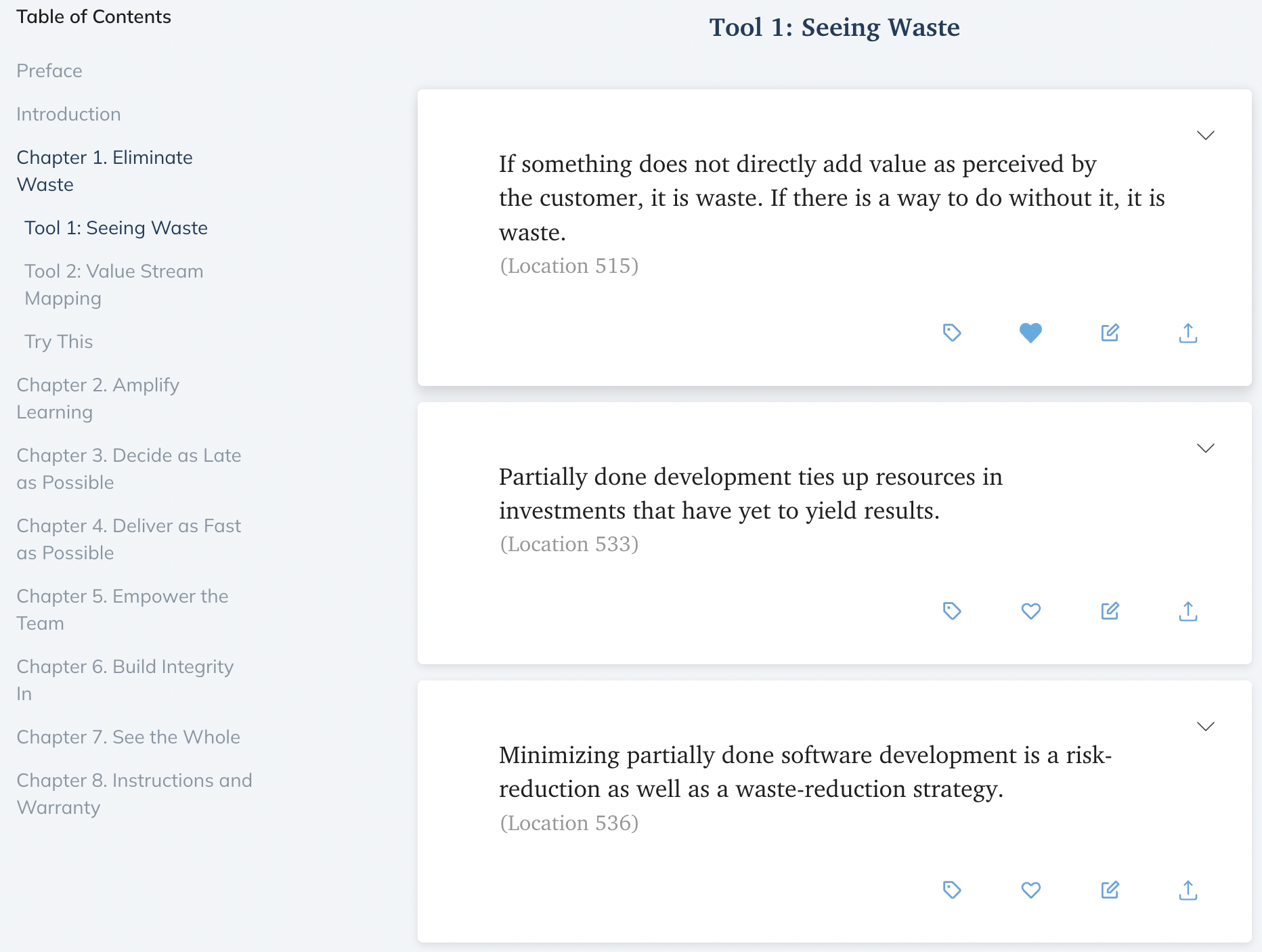
Note: I generally avoid using heading 3. It is often too much. Make the choice based on your document and whether you’ll get value out of it.
WARNING: this is one area of Readwise that has some bugs remaining. Because the header tags get applied a special way, it’s important to enter the tags accurately and in order as you work through the document. I have some books where the heading structure is messed up and it’s not something you can fix fully in the web app. When this happens, you can delete and re-synch your book or document highlights, but this is a pain if you’ve already edited (with tags, commentary, etc.) the comments within Readwise, or already returned the digital book to the library. Hopefully this is something they are fixing in in the new Reader experience.
Want to know more about headings? See their blog post on headings if you would like a more detailed explanation.
Tags
You already learned about a special tag: headings. There’s another special tag: concatenation.
Have you ever found a long chunk of text but really just want parts of it? Concatenation lets you highlight that way. Use “.c1”, “.c2”, “.c3” etc. notes to build a highlight that combines them. Readwise will show ellipses between the parts in the final highlight. (Read their blog post about concatenation here)
Normal tags are created the same way as the special ones: while highlighting, add a “.” note, followed by how you’d like to tag the highlight. For example, I use “.i” for “inbox” and “.d” for “definition”. You don’t have to use shorthand, though! Your tag can be a word (or hyphenated words), but don’t add spaces or you’ll have just completed the tag and started making a normal note.
Tags will be visible anywhere you are reviewing the tagged highlight, such as during daily review or when reviewing the document. From the web, you can also go to tags , see your tags, and see all the highlights with that tag.
Note: as with headings, I recommend you don’t go overboard here. It’s easy to waste a lot of time on tags you won’t use. It’s easy to add them later, so feel free to be sparing.
Sometimes, you don’t know you want to tag something while you’re highlighting, but later you decide to in one of these situations:
That’s fine! You can easily add tags during daily review (“T” if you like keyboard shortcuts) or when reviewing a document. I do a lot of each of those bullets above. I now use “mental-model”, “health”, “coaching”, “reflection”, “security”, “attention”, “resilient”, and “curious” heavily, but often later, during review.
Final tip on tags: tag conversion.
Remember how I said I use “.d” for definition? Those actually show up in my tags as “definition”, because I converted (merged) the tag. From the tag view, click the ellipses on a tag and rename, and all once-and-future uses of the old tag will become the become the new tag. So while reading I enter as “.d”, but I get “definition” in my highlights and notes. It’s a nice time-saving trick.
WARNING: I don’t know if there is a way to undo tag conversion. I don’t see one in the web interface. I’d suggest being double-sure before you go about this.
Getting Things Out
Ok, so you’re now an expert at making good highlights, tags, and notes, right? But maybe you have a favorite notes system, or you’re worried about your data. For either (or both) reasons, you’ll want to sync your highlights outside of Readwise.
The third principle for Readwise, then:
Sync Your Data
Head to the export page. There, connect your note-taking system(s) of choice, or wherever you’d like your highlights & notes to land. I have the following enabled for various reasons:
…but you can add others like Notion or RemNote.
Note: this is one of the other reasons you may not want to go overboard with tags. Once your notes are syncing into one of these systems, you may decide you want to tag within your note system instead of in Readwise. Before you make that call, make sure you understand how your system handles syncs from Readwise. I still use 10–15 tags when highlighting or in Readwise, and then use wiki-style links within my notes system to cross-reference certain topics. (More on that in Working with Ideas.)
It’s also a good idea to backup any important data occasionally (and these highlights and notes are important, or you wouldn’t be making them!). The syncs you setup are a soft backup, but you can make a more direct one via the CSV or Markdown export, as well.
Note: you can also export just one document as markdown, when you need it. Head to browse and from the dropdown on your document, choose “Export Highlights”.
Another Note: At this time, we cannot export highlights from Supplemental Books. You only get your own highlights. Bummer! There are probably some very good reasons for this, though, such as not getting junk into your notes that you didn’t vet first!
Working with Ideas
Ok, so you have a collection of highlights and annotations and it’s backed up and available in your notes. So what? It’s no good to you if you don’t do anything with it! With that in mind, I’ll share the ways that I get the most out of what I put in.
Daily Review
Here’s my fourth principle for Readwise:
Never Miss a Review
While you’re still building the habit, you can use this common habit-building rule, instead:
Never Miss Twice in a Row
The Daily Review is the cornerstone of the value I receive from Readwise. Head over here to configure your review.
Here’s my basic setup:
You, of course, can tune these settings to suit your needs. If you’re just building the review habit, you may want to start with fewer highlights, for example, to make it easier to build the habit.
During the daily review, I’m doing a few things:
Retention (#1) happens naturally through the process, but I accelerate it. When I come across a challenging highlight or something that caught me by surprise, I hit the feedback button and choose “soon” or “later” instead of the default “someday”. This means I’m going to see that highlight again sooner.
And though my overall review frequencies are balanced, I do sometimes select the dropdown on a highlight and “show this doc more often” (or less often), to tune the amount of highlights I am seeing from a certain book or article.
I mentioned adding tags (#2) in Making Highlights and Notes. This normally happens when I’m noticing topics that I’m highlighting frequently, or which are becoming a common topic in my reading or research. I am very interested in attention and focus, so I have started tagging items related to those topics. I also read things related to health and longevity, so I have started tagging items with actionable advice. I also have two themes that are very important to me: curiosity and resilience, so I have developed tags related to those. You will come up with your own themes!
Cleaning up and annotating (#3) can be:
A common example would be when I don’t remember the context of a highlight, so I add a short note about what it means (perhaps after visiting the document highlights to see the surrounding highlights and structure).
Tip: Don’t feel bad about discarding highlights, especially from Supplemental Books, where they are someone else’s highlight. Discards don’t fully go away. Your discards go into a category named as such, and can be recovered. I’ve got 1276 discards!
Regarding inspiration (#4), some highlights will make me want to start a blog post or put a task on my planner/calendar. Let your highlights provoke you!
The last topic, highlight-collision (#5), is perhaps the most important, and is the reason why I max out my review to 15 highlights. I’m not just reviewing 15 highlights…I’m reviewing 15 highlights together. That means great chances for serendipity. Sometimes highlights will reinforce one another. Sometimes they will be in tension. Sometimes they will interact in such a way as to spark a new idea. These are magic moments. Dig in to what you are noticing. Add notes (either in the highlight or in your own system) about their interaction. Write a blog post. Make some art. Invent something. Run with it. Feel free to tell me what you learned or created.
If you practice zettelkasten, evergreen notes, or a related system, this moment of organized serendipity is a good time to write connecting comments or notes. I use backlicks in Obsidian to accomplish this.
Book Review
When I’ve completed a work of non-fiction (or even a work of fiction where I took more than a handful of highlights), I like to make sure all my notes are in order. I go back to the web view and check my structure (remember Headings?), my highlights, notes, and tags.
This is a good way to refresh myself of everything in the book, and is a jumpstart on spaced-repetition/retention. I may add Supplemental Highlights if I want to see what others highlighted, too.
This is also a good time to write a book review, even if it’s a short one.
Play Favorites
You may have noticed during your daily review, or book review, that you can mark a highlight as a favorite. Go ahead, do it!
Sunday Daily Review collections are special, and will contain only favorites. This is a good way to keep coming back to the highlights that are very meaningful for you. This leads us to…
Show Your Work
You can also let people subscribe to an email with a sampling of your favorites, one or more collections of tags, some combination of these, or all your highlights. Mine is set to a weekly broadcast with a sampling from my personal favorites and reflection questions.
But what I like even more than the subscription is the share button. When you are reviewing a highlight, hit the share arrow, and you’ll be presented with a few options to present an elegant version of your highlight, like this highlight I have tagged as “reflection”:
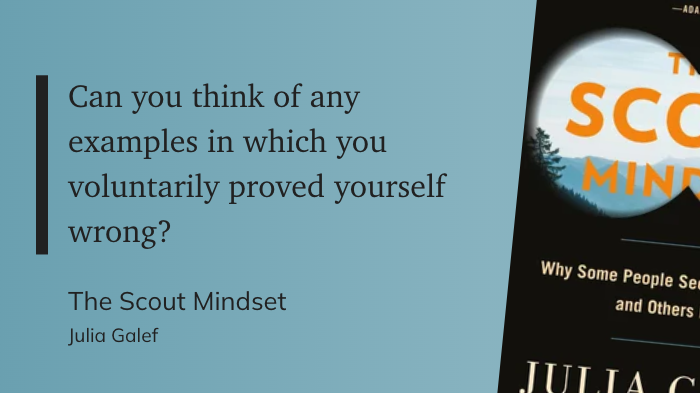
I often share this way during the Sunday Favorites Daily Review (like these). I also find these shares to be a fun way to place a highlight into my notes, especially if I’m collecting a few highlights on a topic.
Finally, if the notes system where you are highlighting your notes supports it, you can publish your highlights there, as well. All of my highlights are currently public, via Obsidian.
Conclusion
You’ve hopefully picked up four principles:
I hope these will help you make the most of Readwise and help you with recall, reflection, inspiration, and creation.
This was already very long. Here are some advanced topics I didn’t cover:
Contact me if you’d like to discuss any of these.
Potential new opportunities in non-dinosaur-based performance fibers 🧶
Havron’s First Law of Personal Information Management: Use Tools You Love to Use. Then you have half a chance of actually keeping up with it.
From @annahavron: Analog Office - Keep a Canonical Address Book
TIL: “inspiresting”
Note: the linked essay is recommended reading, as well.
Top lessons from Human-Centered Design session:
📚 Four Thousand Weeks: it’s as good as they say.
Nothing original, but a great collection of wisdom distilled from various traditions (faith, agile/lean, strategy, psychology, etc.).
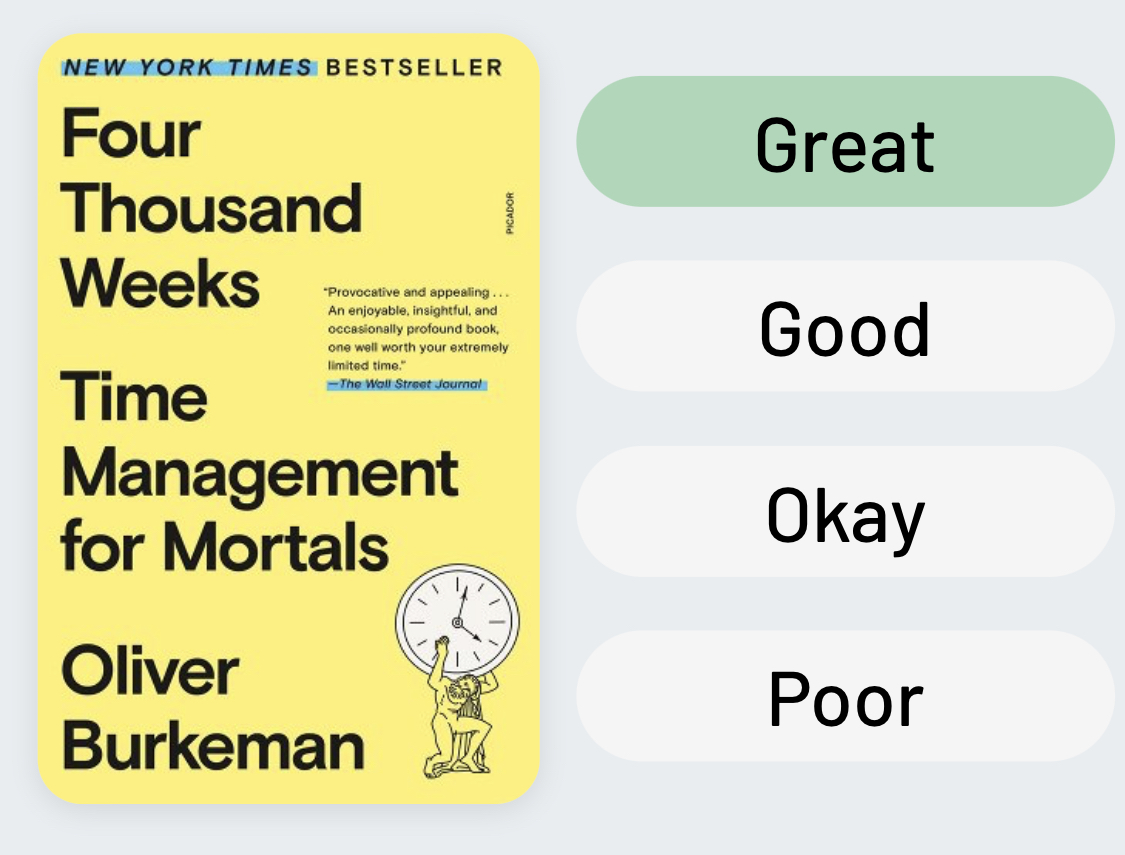
I’m familiar with a few retrospective or blameless-postmortem techniques, but I learned a new one today. 4 Ls:
(note: some write-ups have “lacked” in place of “loathed”, but “lacked” is already covered by “longed for”)
2021 Recommendations - Reading 📚🗞
Note: I’ve collected the recommended books from this post on this bookshop list, where possible. It is an affiliate link (though you can and should change to your local favorite bookshop), but if you buy any of them via my storefront, I will put that money back into getting more books and sharing the good ones.
I read 48 books in 2021. As I mentioned in my 2021 service recommendations I use StoryGraph to track reading, so you can see an overview of my reading there.
But just because I read a book doesn’t mean it was good! Here are the ones I recommend:
Fiction
Nonfiction
Periodicals
Further reading: 2020 Fiction Review and 2020 Nonfiction Review
Just thinking about how American it is to advertise sweets for three months, gyms for a month, and then sweets again in February.
2021 Recommendations - Watching 📺
Further Reading: