full posts
- Klayton (Celldweller, Circle of Dust, Argyle Park, Criss Angel, Ap2, Brainchild and more) (3500+ plays): a talented multi-instrumentalist with a variety of excellent industrial-adjacent projects.
- Rhys Fulber (Front Line Assembly, Delerium, Fear Factory, Noise Unit, Rhys Fulber and more) (2700): multi-genre electronic musician, producer, and remixer.
- August Burns Red (1500): technical metalcore from Manheim, PA
- In the Midst of Lions (1300): most-likely my introduction to deathcore, and still one of my faves
- For Today (1200): unrelenting metalcore with a message
- Nine Inch Nails (1100): what could I say that you don’t already know?
- KMFDM (1100): the industrial rock giants
- Haste The Day (1000): local metalcore with some boppy anthems
- Opeth (1000): progressive death metal and prog rock
- Juno Reactor (900): genre-bending psytrance that you may know from Matrix soundtracks
- In the Midst of Lions - The Heart of Man: I listened to this over and over when I commuted downtown 1 or 2 times a week. You can still catch me or my spouse belting out an epic growl of “Brood of Vipers!” from The Pharisaic Heart.
- For Today - Breaker: Energetic & hard-hitting without a dud on the entire album.
- The Crimson Armada - Conviction: Technical deathcore with choruses that beg you to sing along.
- August Burns Red - Constellations: This was the album that got me hooked on ABR.
- Broken Note - Terminal Static: Grimy industrial dubs. One of many groundbreaking breakcore-ish albums from the Ad Noiseam label.
- Zao - Where Blood and Fire Bring Rest: Not only one of my top-listened albums, but surely one of the best, as well. Incredible genre-defining metalcore. I even have the album cover as art.
- Katatonia - Dethroned & Uncrowned: The clever title for this soft4 version of their Dead End Kings album alone makes it worth a listen, but I find myself melancholically singing along to almost every track.
- DJ Hidden - The Later After: Threatening atmospheric drum & bass, darkstep. Another of the groundbreaking breakcore-ish albums from the Ad Noiseam label.
- Celldweller - Wish Upon A Blackstar: This is the moment Klayton hit his stride in creating albums as complete concepts.
- Flesh Field - Strain: To me, this is the most iconic sound of the “core” of industrial music. I really appreciate the drums, programming, and contrasting voices in this album.
- In the Midst of Lions - The Machine: I dare you to listen to this an never let out your own “stop…the machine!”
- For Today - Devastator: Same as above, but with “tear it to the ground!”
- Igorrr - Double Monk: This was one of those songs that threatened my understanding of a what a “song” could be (Igorrr has a way of doing that). This is one of those few songs that I’ve put on a single-song loop. Also, from another of the groundbreaking breakcore-ish albums from the Ad Noiseam label.
- The Crimson Armada - Juggernaut: I love all the contrasting vocal and instrumental elements that make the story of this song work so well. “You can rip out my tongue / And I’ll speak of His love. / You can pry out my eyes / And I’ll show off His love / You can tear off my flesh / I’ll share the warmth of his love”.
- August Burns Red - White Washed: I just love the sound of this one, honestly. (I think it may be about an argument between them and a straightedge band.)
- Broken Note - Mask of Gas: this track feels like a industrial warehouse dance-off with electronic and hip-hop groups.
- Living Sacrifice - Bloodwork: this is from my favorite era of LS. Two percussionists. The guitars were percussion. The vocals were percussion. Everything was percussion! What a fun track and album.
- Drumcorps - Down: Like Igorrr’s track above, this was one of those songs that threatened my understanding of a what a “song” could be (and is yet another from a groundbreaking breakcore-ish album from the Ad Noiseam label).
- Haste The Day - When Everything Falls: remember when I said that this metalcore band had some boppy anthems? (also, it’s a great way to end a show/concert/festival. e.g.)
- Flobots - Stand Up: This was one of the tracks that introduced me to the social, lyrical, and musical depth of Flobots.
-
There was a gap in recording centered around 2018 when I was having trouble scrobbling from Google Play Music. This was before Google killed that incredible service in favor of the far-inferior-but-cheaper-payouts-to-artists service YouTube Music. ↩︎
-
“top” doesn’t necessarily mean “best” because, for example, it will favor prolific artists and music that’s been around longer. But it does mean they are things that I have repeatedly listened to and enjoy. ↩︎
-
I’ll take a couple liberties that Last.fm doesn’t, like merging together musical acts related to the same musician or group, as well as only showing you the top album or track per artist (without repeats). ↩︎
-
It’s like an acoustic version, but it’s not exactly “acoustic” either. ↩︎
- Circle of Dust
- Between the Buried and Me
- August Burns Red
- Black Sun Empire
- Clubroot
- Underoath
- Living Sacrifice
- Kardashev
- Opeth
- Brainchild (tie)
- Front Line Assembly (tie)
- Is it easy to get quality output & results through the system?
- Have we limited dependencies so that there are reduced handoffs and waiting?
- Do we have all the needed skills and competencies within the team?
- Are roles and responsibilities clear?
- Is it easy for customers to get support?
- Do customers know where to go for support, and are there limited places to go?
- Are we building rapport and trust with customers?
- Are we aligned to anticipate and respond to customer needs and expectations?
- Do people responsible for delivery get significant exposure to problems?
- …and are they incentivized to understand and solve them?
- Do team members get practice & timely feedback that hones their skill & knowledge?
- Are we helping people become adept at their craft and greater in wisdom?
- both accomplishments & problems
- both personal & professional
- When I interview someone and they focus on what their group accomplished, I don’t get a useful understanding of their capabilities & skills. When I interview someone and they focus on what they personally accomplished, I wonder if they work well with others. When I interview someone who addresses both, I can better understand the whole picture of the environment they were working in and how they made an impact in that environment.
- “Un 2023” contains all tracks released this year that have neither been listened to nor skipped
- “Unloved” contains all non-holiday 5-star/loved/favorited songs that haven’t been played in the last year
- “Unskipped” is a little more inclusive version of unloved, but limited to 1 GB of music (chosen by recently added): all non-holiday unskipped, undisliked songs not played in the last year
- “Untouched” is a little more inclusive version of un 2023, but limited to 1 GB of music (chosen by recently added): all non-holiday songs that haven’t been listened to, skipped, or rated
- Personally, this might go on your domain or blog
- Organizationally, it might go on a wiki, intranet site, shared notebook, or project documentation
- helps with alignment and consistency in answer
- fosters intentionality when the answer should change
- (if useful) can show the history of those changes/decisions
- serves people not in the room
- saves you and others time
- I like that it shows listening charts based on time not tracks
- Some parts of the system seem to favor albums, and others tracks, and I can’t figure out the design principle yet
- Scrobbling seems to work ok, though there are some mismatches due to the “enhancement” they do to artist/title
- Arc is supposed to work off-network, but looks like it doesn’t without some extra networking work (similar to Plex)
- However, Roon may handle scrobbling better on Arc downloads than PlexAmp downloads (i.e. counting them when it reconnects). I haven’t 100% verified this, yet (For PlexAmp, you have to trick it by playing from a playlist that you happen to have downloaded, instead of playing the download, and then it will sync on reconnect)
- Genre choices are little interesting at times, but it seems things may at least get multiple genres? Not sure on that, either.
- It’s not clear how tagging works or what it adds aside from the other options
- A little lack of clarity around how library is managed when you have some local files and some streaming tracks (e.g. Tidal) that are related, or when you have incomplete albums
- No online retailers
- No meal delivery or meal kits
- No carloads of groceries or other items
- compatible: it shares enough in common with D&D-like games that it should be easier to use published adversaries or adventures
- credited: you’ll find my name in the credits
- light: it’s a rules-light system
- played: I’ve tried it
- Beyond the Wall: compatible, has some extra focus on group-building, and a bit more setting & vibe built-in
- Cornerstone Fantasy: light, the first of three Sigil Stone games on the list, but one that appears will not be getting ongoing support and development
- Dichotomy (backup link): a super-indie game with an interesting angle akin to Lasers & Feelings or Arcanum
- Dominion Rules: played, a highly-underrated game with several great ideas and tons of potential
- Dungeon Crawl Classics: compatible, recommended if you want big time “old-school” vibes
- Five Torches Deep: compatible, light, essentially a pared-down 5th edition
- Forbidden Lands: strong on open-world play, also with some built-in vibes
- Into the Odd: compatible, light, arguably not strictly-fantasy enough, but usable for lots of play with some table-tweaking
- Knave: compatible, light, played, top recommendation if you just want to get going with quick play
- Maze Rats: light, played, top recommendation for a pickup game with no compatibility needed
- Mythic D6: descendant of the West End Games D6 system (like classic Star Wars)
- Pathfinder: compatible, played, recommended if you liked 3rd edition
- Torchbearer: credited, played, descendant of Burning Wheel, recommended for those emphasizing the hard life of adventurers
- Vagabonds of Dyfed: light, played, an interesting mashup of D&D and PbtA roots, which shouldn’t really work but kinda does
- Warrior Rogue Mage: light, answers “what if the core archetypes were the stats?”
- Whitehack: compatible, played, top recommendation if you want to run a compatible-but-flexible game that lasts many sessions (e.g. campaign-mode)
- Worlds Without Number: compatible, recommended for the worldbuilding and adventure-creation tools
- Intro - my process and tools
- The Books - which books I recommend
- Analysis - some introspection and goalsetting
- Previously - links to prior years
- Books I plan to re-read
- Deluxe or art-filled editions
- Books I will use as a referenrce
- Books I enjoyed and want to keep around
- The Six Deaths of the Saint (Into Shadow #3) - Alix E. Harrow (see also)
- Nemesis Games (Expanse #5) - James S.A. Corey
- Ursula K. Le Guin: Conversations on Writing - David Naimon
- Lifespan - David A. Sinclair
- The Scout Mindset - Julia Galef (see also)
- Eye of the Needle - Ken Follett
- Where the Deer and the Antelope Play - Nick Offerman (see also)
- Four Thousand Weeks - Oliver Burkeman (see also)
- Gilead - Marilynne Robinson (see also)
- Anthem - Noah Hawley (see also)
- Animal Farm - George Orwell
- The Screwtape Letters - C.S. Lewis
- Great Minds of the Eastern Intellectual Tradition - Grant Hardy
- The Great Mental Models (Vol #1) - Shane Parrish
- The Blade Itself (First Law #1) - Joe Abercrombie
- This Is Your Mind on Plants - Michael Pollan
- Before They Are Hanged (First Law #2) - Joe Abercrombie
- Babylon’s Ashes (Expanse #6) - James S.A. Corey
- Hunting Magic Eels - Richard Beck
- Algorithms to Live By - Brian Christian & Tom Griffiths
- Norse Mythology - Neil Gaman
- Nature Wants Us to Be Fat - Richard J. Johnson
- Rediscipling the White Church - David W. Swanson
- Reaper Man (Discworld #11) - Terry Pratchett
- Late in the Day - Ursula K. LeGuin
- The Future Is Female - Lisa Yaszek
- Into the Odd (Remastered) - Chris McDowall
- How to Take Over the World - Ryan North
- Persepolis Rising (Expanse #7)- James S.A. Corey
- The Arm of the Starfish (O’Keefe #1) - Madeleine L’Engle
- Dread Nation (Dread Nation #1) - Justina Ireland
- Recursion - Blake Crouch
- Meet the Austins (Austins #1) - Madeleine L’Engle
- Undercover (Into Shadow #5) - Tamsyn Muir
- A Load of Hooey - Bob Odenkirk
- The Fat Switch - Richard J. Johnson (superseded by Nature Wants Us to Be Fat above)
- Bury Your Dead (Inspector Gamache #6) - Louise Penny
- Lexicon - Max Berry
- On Juneteenth - Annette Gordon-Reed
- Roadside Picnic - Arkady & Boris Strugatsky
- The Autobiography of Malcolm X - Alex Haley
- All We Can Save - Ayana Elizabeth Johnson & Katharine K. Wilkinson
- Nimona - Noelle Stevenson
- Station Eleven - Emily St. John Mandel
- Ninth House - Leigh Bardugo
- Comedy Comedy Comedy Drama - Bob Odenkirk
- Everything Happens for a Reason - Kate Bowler
- Persephone (Into Shadow #2) - Lev Grossman
- The Little Book of Hygge - Meik Wiking
- Keeper of the Lost Cities (Keeper of the Lost Cities #1)
- Tell the Machine Goodnight
- The Prophet
- A Calling for Charlie Barnes
- The School for Good Mothers
- The Garden (Into Shadow #1)
- Engineer
- Analyst
- Influencer
- Reply: you can send a webmention as a reply to this post, reply on micro.blog (see link below), or reply by email (see link below).
- Place an element: pick from the menu below (a terrain selection or a point of interest), and give me coordinates for it. I’ll place it if it doesn’t invalidate one I already placed, and then update the map.
- Two then you: you only get to take another turn if two other changes have happened since the one you requested.
- Terrain (color): Choose 3 hexes of one terrain type and 1 hex of another terrain type. They must be contiguous (connected) with one another. Assume hexes are 25 miles-ish. I’ll need coordinates for all 4. Note: All hexes will eventually get a terrain.
- Swamp (green): soggy areas filled with things that lurk, where people scrap together whatever safety they can, often on stilts or in the trees
- Wasteland (purple): radiation, toxic spills, infestation, or other terrible things make this land inhospitable to all but the most resilient of beings
- Desert (orange): whether sand, rock, glass, or worse, people here are often nomadic, seeking out scarce resources wherever they can find them
- Mountain (black): steep, formidable, and buffeted by strong winds, people usually live and move inside, rather than trying to cross them
- Archipelago (teal): the waters are filled with small islands, harsh storms, and predators, and people make their way around in small craft and flotillas
- Point of interest (letter). Only one of these may exist on a hex. You can place them regardless of if the terrain is chosen already, or not.
- Skyship (S): It looms overhead, slowly making its way across the landscape. Restriction: only one on the map. If it is already placed, you may choose this again to move it one hex in any direction.
- Metropolis (M): What could even sustain a population in these horrid lands? Something has, because many are here. Restriction: only one per terrain type.
- Gathering (G): There are people here, though in smaller quantity. Maybe permanently as a settlement, maybe temporarily or nomadically.
- Conflict (C): Nobody wants to be here, not even those involved.
- Ruin (R): Wonders from a previous era, for those brave or foolish enough to investigate.
- Phenomenon (P): This strange thing shouldn’t exist, and yet reports say it does.
- Getting Things In: making all your highlights and notes available
- Making Highlights and Notes: tips for capture and organizing
- Getting Things Out: making backups and data available in your notes system
- Working with Ideas: making the most of your highlights and notes
- all the places I read digital books (Kindle, Apple Books, Libby, and Kobo)
- all the places I read things other than books (Instapaper/Pocket, Twitter, Medium, Web Highlights, Inoreader/Feedly, and the new Reader service from Readwise)
- you’re reviewing highlights from a document or your daily highlights
- a theme has started to emerge in your highlights
- you’re researching a topic within your notes
- Evernote
- Obsidian
- Roam
- Sent every morning at 7
- Max out (15) highlights per day
- Blended old/new recency rate
- Bonus highlights off (I have other good recommendation sources)
- Quality filter off (I’d prefer to fix it)
- “Normal” frequency for books, articles, tweets
- Slightly-lower frequency for “supplemental books”
- Increasing retention of key points
- Adding tags when I see themes emerging
- Cleaning up and annotating
- Getting inspiration
- Making the highlights “talk to each other”
- removing bad or no-longer-useful highlights (using the “discard” button)
- fixing highlight or note errors (it happens, especially if they are ones you put in by hand or OCR, see Getting Things In)
- making highlights within the highlights (use double underscores around the part you want to highlight)
- adding new commentary
- On input: Send Everything In
- On highlighting: Start Simple
- On output: Sync Your Data
- On usage: Never Miss a Review
- Themed Reviews
- Flashcards
- Metadata
- Document Tags
- Reader!
One Hundred Thousand Songs
100,000 scrobbles!
That means I’ve listened to at least that many songs since I started recording my listening history in 20081.
Let’s have a look at my top Artists, Albums, and Tracks. 2 3
Artists

Together, these top artists still only account for roughly 15% of my listening. Check “artists” on my profile if you want to see more of the others.
Albums

Edit: I made a glaring omission! The next album would have come in #3 if I had included the different editions as one.

Argyle Park - Misguided: this was a super-controversial, way-ahead-of-its time album. It included people from Klayton’s musical circles, including his common collaborators (lvl, buka, Klank); Mark Salomon (of Stavesacre, the Crucified, Chatterbox, etc.); and others in the scene like Jyro (Mortal), J.G. Thirlwell (Foetus), Tommy Victor (Prong), and Lauren Boquette (Drown, Six). It’s a one-of-a-kind album.
Tracks
Your Turn
Tell me about your faves? What should I be loading up in my Plex to play next?
–
Stop Looking Under the Streetlight
This is a post is in the Useful Ideas series.
You’ve likely heard some version of this joke/story:
A policeman sees a drunk man searching for something under a streetlight and asks what the drunk has lost. He says he lost his keys and they both look under the streetlight together. After a few minutes the policeman asks if he is sure he lost them here, and the drunk replies, no, and that he lost them in the park. The policeman asks why he is searching here, and the drunk replies, “this is where the light is.”
This metaphor has intriguing applications in various domains, but I’ve repeatedly encountered this phenomenon in technology and cybersecurity. A common pattern I observe goes like this:
A: “I’m deeply concerned about X”
B: “X is indeed a problem, but is it our most significant problem?”
A: “Yes, we encounter it all the time.”
B: “Y is a similar problem to X, but we lack sufficient visibility into it.”
A: “But we often see X.”
B: “…”
I’m not suggesting you shouldn’t go after quick wins. (Creating momentum is often important.)
I’m also not suggesting you wait until you have complete knowledge before you take action. (That can lead to analysis paralysis.)
But I am saying to check whether your perspective is being skewed by your current visibility.
Good Criticism
This is a post is in the Useful Ideas series.
People sometimes say “it’s easy to criticize” but how easy is it to criticize well?
Many of us often find ourselves in situations where we are called on to be critical. As a cybersecurity and product security leader, this is one of my core job duties! So, I thought I’d share some of the lessons I’ve learned (often, the hard way!) about criticism.
Criticism is not the same thing as feedback
While it’s tempting to think all the same rules apply, there are some different aspects to consider. I’ll write about giving useful feedback in a different post. If you’re in a mindset of giving constructive feedback, consider reading that commentary instead.
Criticism is not about blaming
Finger-pointing is rarely helpful. Good criticism seeks to get to the heart of the matter, so it often involves considering the context of the situation, the processes/structures/systems that produced the outcome, and the variety of factors that contributed. If you find yourself wanting to blame someone, check your motivations.
Criticism is not for it’s own sake
If the criticism isn’t leading to learning or change, then it is not valuable. If you are not prepared to help with that learning or change (whether through recommendations, support, or addressing a problem), it is not valuable. If it is not delivered to the people that are best positioned do something about it, then it is not valuable. If it is not delivered in a context and setting where the audience is receptive, then it is not valuable. If you are not trying to drive a good outcome, check your motivations.
Good criticism is difficult, and a lot more could be written here, but I hope these warnings will help you learn from some of my own experience giving it.
🎶 Tracking Artists by 5-Star Tracks
I usually use last.fm to look at my top artists by number of plays. Today, I decided to look at who have the most ⭐️⭐️⭐️⭐️⭐️ tracks in my library. It came out like this:
A couple of these are in my all-time top-listened artists (August Burns Red, Front Line Assembly) but many of them aren’t. Some of that is because my top-listened artists have great albums that get a lot of plays. Others (like BtBaM and Opeth) might not be at the top because their songs are so long and account for fewer plays per time listened. Others (Kardashev) are newer to me.
Also, as usual, Rhys Fulber and Klayton would rocket off the top of charts if each stuck to one project name. Klayton (already at #1, #10, and remixer of some of #7) would be even higher if I threw in Argyle Park, AP2, Celldweller, and early work with Klank. Rhys Fulber (#11) would be in second place if we included self-titled work, Fear Factory mixes & remixes, and Noise Unit.
I think I’ll revisit this view again after I get more tracks in my library rated.
Who hold the most 5-star tracks in your library?
Three Directions of Org Design
This is a post is in the Useful Ideas series.
This is a framework to guide organizational design decisions, based on three directions: inside-out, outside-in, and upwards. Most of us tend to primarily consider one of these directions, so this framework helps us to evaluate the other directions, as well.
As you evaluate these factors, there will be tradeoffs to make, but considering each of these directions helps you to make informed tradeoffs and to mitigate the downsides of your approach.
For each direction, I’ll give a brief glimpse of an org design that highly prioritizes that perspective often at the expense of the other perspectives.
Note: I believe these principles are relevant to many types of organizations. However, I chose to use consistent and simplified language where possible. So, when you see “customers”, for example, you may need to mentally substitute this with “stakeholders”, “boundary partners”, “constituents”, “members”, “clients” or whatever is the appropriate term for the type of organization you are designing. Do this for other terms, as well.
Inside-Out: Delivery
The inside-out direction focuses on how a team is aligned for delivery. It considers questions such as:
Extreme example: the team is fully self-contained and has a highly-structured production line.
The inside-out direction is about creating a structure that supports the execution of the strategy and the delivery of value to the customers.
Outside-In: Customers
The outside-in direction focuses on how customers engage with the organization. It considers questions such as:
Extreme example: each customer has a personal ambassador to the organization who is fully equipped and empowered to address the customer’s needs.
The outside-in direction is about creating a customer-centric culture and a customer-oriented structure.
Upwards: Expertise
The upwards direction focuses on how team members gain domain knowledge, skill, and ability to troubleshoot. It considers questions such as:
Extreme example: for every offering, team member(s) are responsible for the complete lifecycle from initial design to ongoing support.
The upwards direction is about creating a growth-oriented culture and a people-oriented structure.
Summary
Each direction represents a different perspective on how to align the structure, roles, and competencies of the organization with its strategy, culture, environment, customers, and people. The framework helps to evaluate the tradeoffs and benefits of each direction, and to create a balanced and effective organization.
"Me" and "We" Contributions
This is a post is in the Useful Ideas series.
When discussing contributions, it’s often important to address both the me and the we.
This can apply in many situations:
Addressing both the “me” and the “we” is important not just because the personal and the collective are both important, but also because of the systems and relationships between them are important.
Example:
🎶 How I'm listening lately
I’m in the process of re-building my Plex ecosystem. In the interim, I’ve either been listening to straight albums or playing from my iTunes library using this structure:
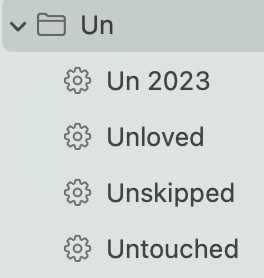
What this means…
“Un” is a folder of four auto-updating smart playlists. I shuffle the whole thing to listen (and of course, scrobble to last.fm).
What it creates…
Overall, this is a mixture weighted toward top songs along with some “discovery” of recent music and recent adds to my library. It works very well with limited “management” of the music.
if you answer it again, write it down
Note: This is an operating principle. I have others, like “when one is remote, all are remote”.
If you find yourself answering a question multiples times or sharing a reference multiple times, then go ahead and document it and make it link-able.
Aim to make the above location as consistent as is useful.
But why?
🎶 Roon Trial: Day 1 (vs. Plex/PlexAmp)
Doing a Roon trial after @rcrackley brought it to my attention, again.
Quick Day 1 notes:
So far, not at all worth the 3x (monthly) to 7x (lifetime) cost increase over Plex/PlexAmp (especially considering you get many other functions with Plex unrelated to music, as well as a discount on your Tidal monthly subscription).
Fun Fridays
I’m crawling around on the floor, as if I’m evading lazers so I can get to the bank vault.
This was one of the situations this morning at the gym. I also went through a set of tennis ball exercises (juggling, footwork, etc.), and performed a variety of hanging exercises from the bars and rings.
I don’t normally work with my trainer on Fridays, but I have occasionally. Other times, we were balancing staffs, swinging clubs, lifting logs and large rocks.
My trainer said “oh yeah, it’s Fun Fridays”.
I like that. Maybe we should all build a little Fun Fridays into our routines.
Operation #PeoplePoweredProvisions 🥾🚲📦
This October, we are trying an experiment.
The only packages, purchases, and provisions that will come into our home will be those delivered by our own people-power (i.e. walking, biking, or the like).
That means:
We will only make an exception (this time) for any individual item that we need but is too big to transport on it’s own (e.g. an appliance, large outdoor item, or something like that).
But Why?
Many people have to live like this already, and many more of us will as the financial and ecological cost of delivery rises. We want to see how prepared we are. We also expect we will learn more about our habits. We might find we can forego some things that we currently believe are necessities.
Response to @odd on anarchism
Sources
Though it may sound hokey, my biggest inspiration is the teachings of Jesus in the synoptic gospels and the response of the church in Acts. The anabaptist tradition (my particular tradition) has a strain of anarchist-related thinking, and many works from the Anabaptist traditions will indirectly or directly reference anarchist ways of being.
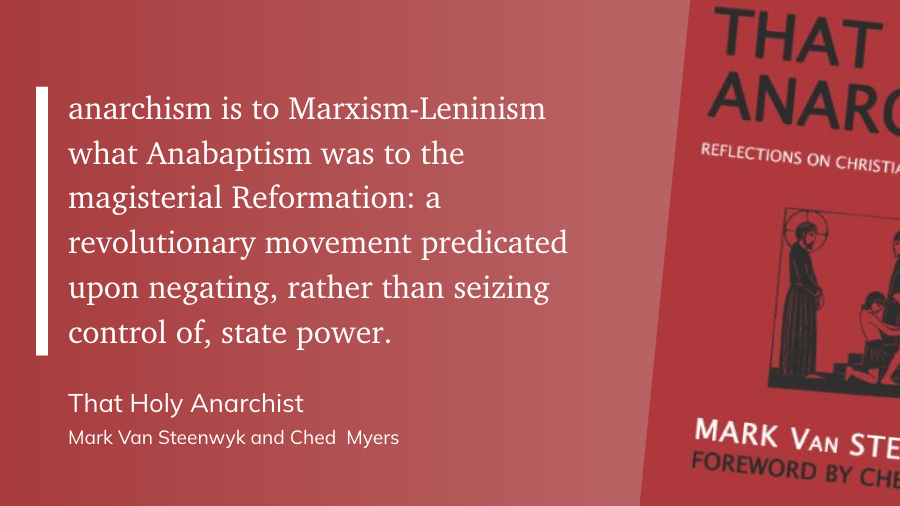
Thus, I have explored many Christian Anarchist (or at least adjacent) books. This is a (partial) selection from our home library:
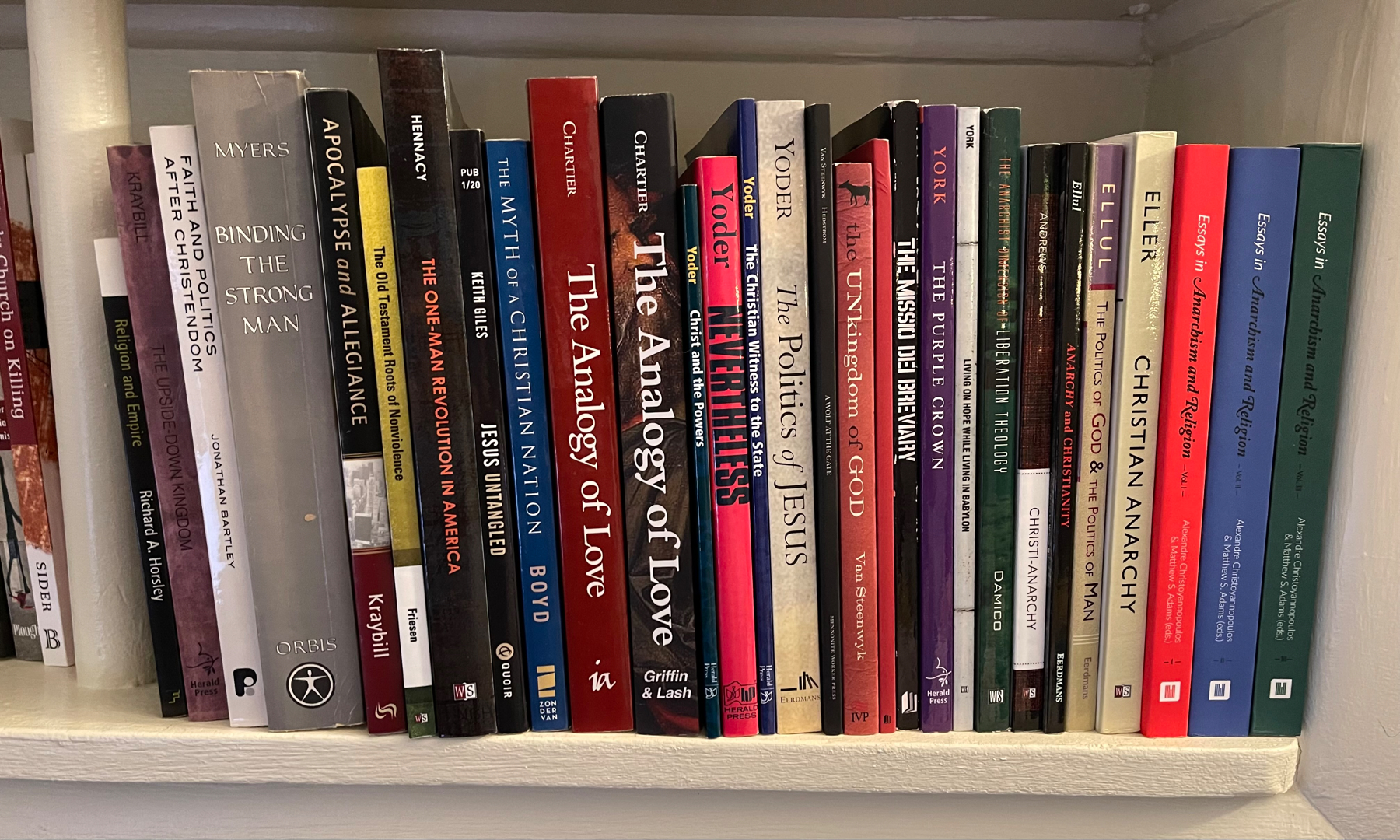
Admittedly some of the directly-anarchist works are worse at making the case than non-explicitly anarchist ones. (note: a warning/disclaimer about John Howard Yoder).
I also have a lifetime membership at PM Press, which publishes many anarchist works. Similar publishers include Verso Books and AK Press. In addition, the Center for a Stateless Society traditionally published many thoughtful essays and books (like Markets Not Capitalism), though I have not read much there in recent years.
I highly recommend reading Ursula K. LeGuin and David Graeber.
My Perspective
The “🏴” section of this “about me” post is a very short summary of how I think about anarchism.
To me, it’s less something to be immediately (or ever?) achieved, and more of a direction or vision. Like the Kingdom of God, it’s both already among us and not yet complete. When you help your neighbor instead of reporting them to the HOA or city government, anarchy is among you. When you work through conflict without resorting to coercion or violence, anarchy is among you. When you practice mutual support, anarchy is among you.
White Male Fear: The Insecurity Behind Hunting Culture
We saw some 🦌 this morning and my friend reflected that “white tail deer” sounds like “white male fear”, so here’s an essay courtesy of GPT.
Hunting has long been a popular pastime in many parts of the world, and in the United States, hunting culture is often associated with a specific demographic: white men. While some may view hunting as a harmless activity, it is important to acknowledge the underlying psychological and cultural factors that drive this activity. Specifically, hunting culture is often driven by a sense of insecurity and fear, particularly among white males.
At its core, hunting is about exerting control over the natural world. Hunters seek to demonstrate their dominance over animals, proving their strength and skill in the process. For many white men, this desire for control reflects a deeper fear of losing power and status in society. In a world where white male privilege is being challenged, hunting becomes a way to reassert dominance over nature, and by extension, over other people.
Furthermore, hunting is often marketed as a way to reconnect with nature and escape the stresses of modern life. However, this idealized version of hunting is often at odds with the reality of the activity. In many cases, hunting involves the use of high-powered weapons and technology that provide hunters with a significant advantage over their prey. This emphasis on technology and efficiency further underscores the need to prove one’s dominance and control.
The culture surrounding hunting also reinforces this sense of insecurity and fear. Hunting is often depicted as a rite of passage for young men, a way to prove their worth and masculinity. The emphasis on strength and skill reinforces traditional gender roles, and the culture of competition that surrounds hunting encourages men to measure their worth against others.
In conclusion, hunting culture is driven by a sense of insecurity and fear, particularly among white males. While the activity may be marketed as a way to reconnect with nature or assert dominance over animals, the underlying psychological and cultural factors are rooted in a desire for control and a fear of losing power and status. By acknowledging these underlying factors, we can begin to have more honest and nuanced conversations about the role of hunting in our society, and work towards a more equitable and sustainable relationship with the natural world.
🎲 Alternatives to Dungeons & Dragons
Perhaps you’ve heard some recent controversy around Wizards of the Coast and Dungeons & Dragons. Perhaps you haven’t. Either way, it’s a great time to look at some alternatives to Dungeons & Dragons.
Note: I’m going to limit the list to games that are fantasy, adventuring, and flexible-setting, otherwise this list would be much longer. If you want recommendations that ignore one of those factors, I’m happy to share some other options.
I’m going to use tags because those are a fun RPG thing.
Here are the games, in alphabetical order:
Anything I should add to the list? Anything you’d particularly recommend? Leave a reply.
Disclaimer: I’ve used DriveThruRPG affiliate links, where relevant. I could get a small credit if you make a purchase there.
📚 2022 Book Review
Welcome to my yearly summary of books!
Table of contents:
Note: I will use Bookshop affiliate links when available, throughout this post. You don’t have to buy from my bookshop, but if you do, I put that money back into more books.
Intro
I use and recommend Libby for getting ebooks and audiobooks from the library. Most books I borrow digitally, but there are exceptions:
For those cases, I get physical editions via Bookshop. And lest you think I don’t really do physical books: my household has 15 brimming bookshelves.
I take copious highlights and notes, and save them to Readwise. Here’s how. Highlights and notes are especially important for me with digital books, where spacial-temporal recollection is not as easy, but spaced-repitition and note-linking can make up for it (and then some).
I track my reading in The StoryGraph. I prefer it because not Amazon and because it incorporates some data elements other than ratings which are useful for describing and finding books. I’m hoping micro.blog’s bookshelves feature continues to improve, so that I could rely on book tracking directly in my blog, as well. (Today, it doesn’t handle book search well nor let us use our own Bookshop links, but we’ll see what the future holds.)
I keep my to-read/wishlist as a Bookshop list, for ease of sharing and gift-giving.
The Books
Let’s start with the recommended ones, collected in this Bookshop collection or visually:
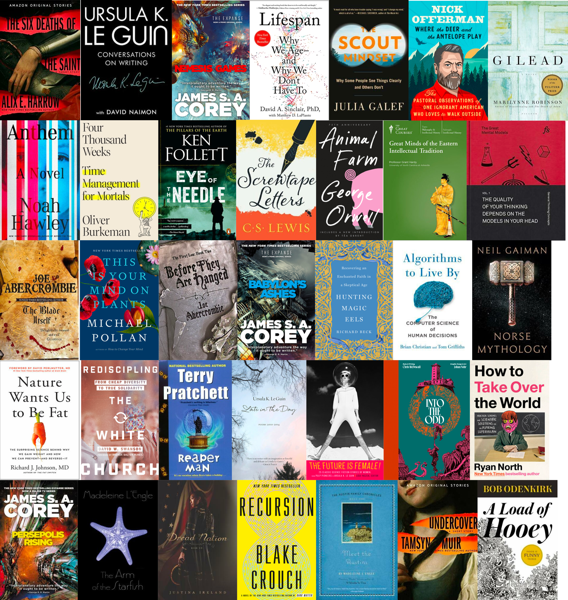
And here are all the books I read, individually, and in reading order (within rating):
⭐️ ⭐️ ⭐️ ⭐️ ⭐️ :
👍:
🤷♂️:
👎 (authors and links removed because I feel bad about even putting these in, but wanted to show the broader view):
Did you read anything I did? What’d you think?
Based on looking at my list, is there anything you’d recommend?
Analysis
This was an mixed year for reading goals. I exceeded by book goal (55 out of 53) but missed by pages goal (15,868 out of 17,500). I’ll go for 60 books next year, but keep the 17,500 page goal.
Similar to my normal ratio, I read 63% fiction this year:
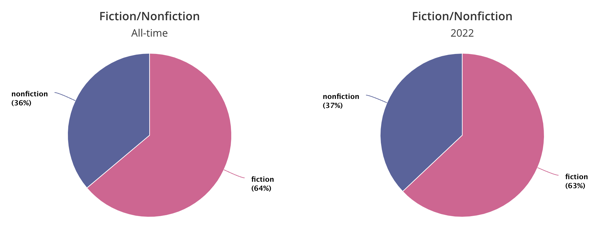
I continue to add to my intentionality in reading, seeking a variety of voices, formats, styles, etc. With such a long list of things I’d like to read, I’m also trying to be wiser about what I should read sooner than later such as things related to health or permaculture.
Here’s to a good year of reading!
Previously 📚:
🔒 A Mental Model for Cybersecurity Operating Modes
A person in risk & security can generally be thought of as acting like one of the following:
Interestingly (and helpfully), this is independent of official title. You’ve probably met engineers whose main operating mode is as the advocate, or leaders who act more like high-level analysts, or ops or risk analysts who focus on building capabilities.
Like all models, this has limitations, but it is useful. It can help you think about what’s missing, where strengths are, what structure should look like, etc.
H/T to David Ames who introduced me to this concept, though with a different name for the third role.
No, the GOP is not the party of law enforcement
…and neither is the Democratic party.
In the news this morning, there were reactions of surprise that there would be calls coming from rightwing reactionaries to “defund the FBI”.
Why surprise? Well, because the commentators see the GOP on the side of law enforcement generally, and more specifically due to their reaction to calls from activists to defund the police.
But most people, including people that make up the Republican and Democratic parties, are people of some law enforcement. Which laws we want to see created and enforced tend to vary by political leanings.
Between the FBI & the police, the FBI is more likely to restrain the powerful, and the police are more likely to restrain the less-powerful. This aligns with the trends of the right and left wings in USAmerican politics. We should not see “surprise” with this alignment.
Obviously there are many exceptions, and I am no proponent of either party (nor in favor of “punching” in general), but it is directionally true that he rightwing has been more likely to “punch down” towards those in weaker positions (e.g. immigration, poverty, sexuality, etc.) and the leftwing has been more likely to “punch up” towards those with power (e.g. monopoly, environment). (All this despite the fact that people in powerful positions often feel like they are the embattled ones.)
In summary: don’t be surprised that there are factions of the right wing calling to defund law enforcement that restrains the powerful. That is the MO of much of their recent work.
Becoming a 1st level ranger 🎲 and sleuthing around 🔎
Two little audio stories from today’s adventures.
🎲 Let's Make a Hexmap!
I need a hazardous hexmap for a post-apocalyptic science-fantasy-meets-dark-fantasy game I’m developing to play with some friends. I think things like this always end up more interesting when the input of multiple people creates emergent complexity. That’s where you come in!
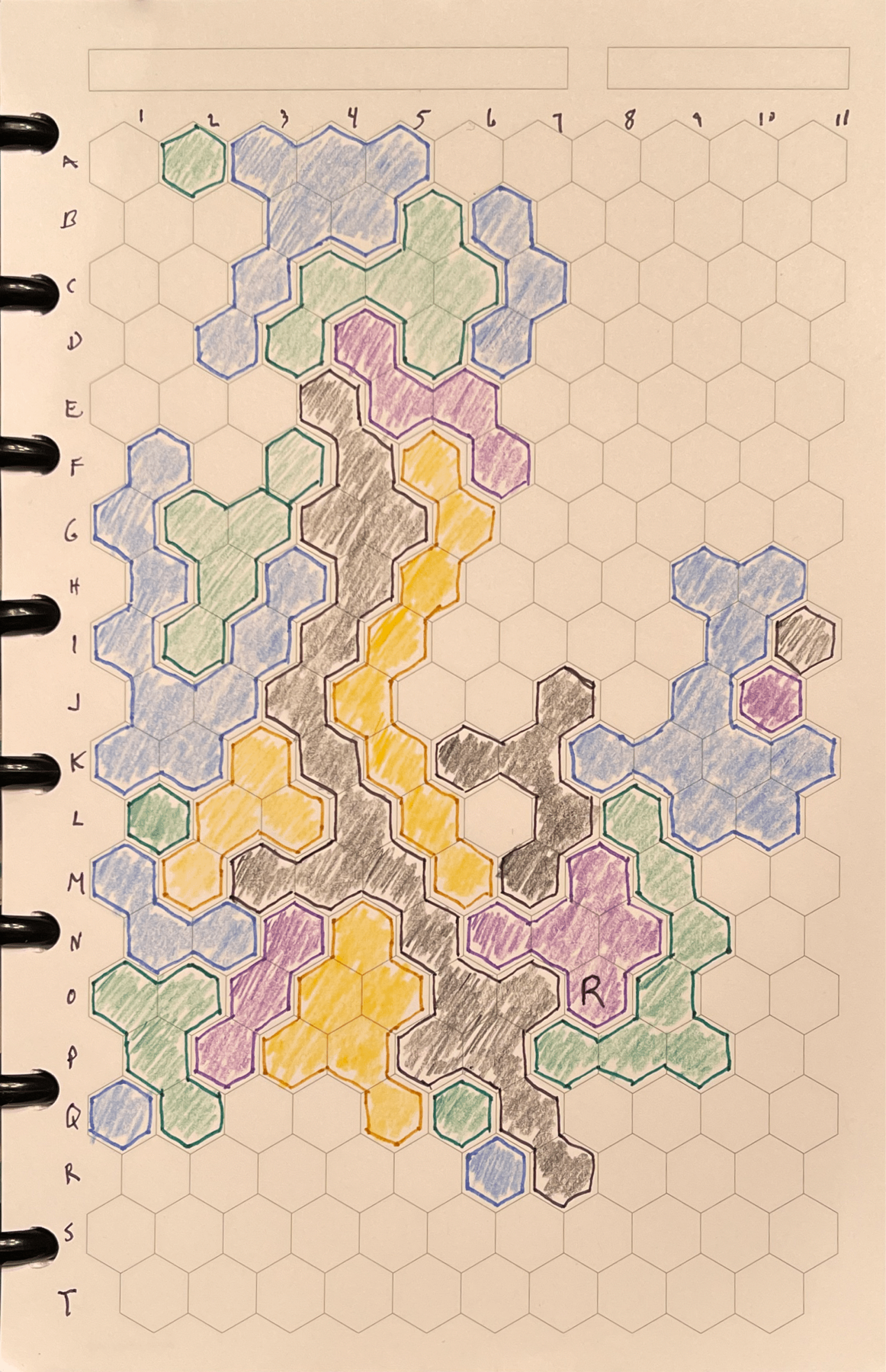
(I’ll make a cleaner version with canonical symbols, once we complete the exercise.)
Rules/Steps
Menu
Being Wise with Readwise
This post is about how I make the best of Readwise.io, a service that works with your notes and highlights to enhance recall, reflection, inspiration, and creation.
If you don’t already use Readwise, I highly recommend it! You and I both get a free month with my affiliate code. As you can see, I use Readwise consistently:
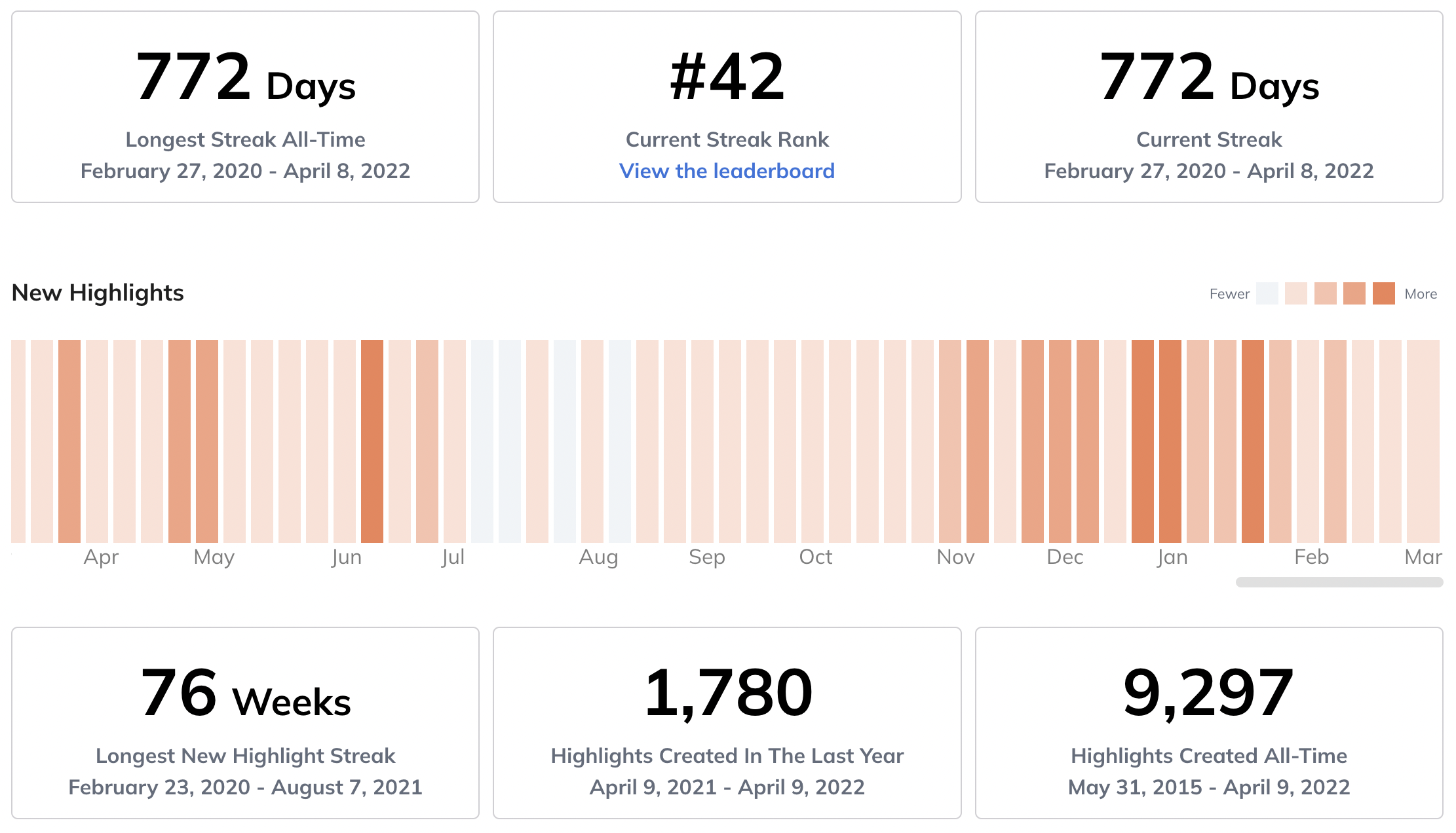
I will cover:
Getting Things In
My first principle for Readwise is:
Send Everything In
In other words, I want all my reading notes and highlights to end up in Readwise. I even want to supplement my notes and highlights with those that others are making! The system grows in value as more of your important items are included, both because of your ability to search the content and because of the network effects from different notes being available together. (We’ll explore this more in Working with Ideas).
Here are the steps:
1. Connect All Your Services
Once you have an account, head to the import page and turn on connections for any services you use.
For me, that means:
You might use other services and want to connect other them as well. Some additional examples:
(Side Note: Some of the connectors might even inspire you to try a new service, so Readwise has started partnerships offering discounts on services.)
2. Import Other Highlights
Not everything has a connector, yet. Even so, there is still probably an option to get those highlights and notes into Readwise. These options are also found on the import page.
For physical books, I use the mobile app (iOS, Android) and its OCR to import from my notes and highlights. Another alternative is the CSV or Email import option. I always add the location or page # field, because the structure and order of the highlights is often helpful later on (for context, etc.)
There are other non-connector imports as well, such as pdfs, Scribd, O’Reilly, Google Play Books, and “my clippings” for direct files in your Kindle.
You might even use the API to meet your needs:
“Our API supports creating, fetching, and updating highlights on behalf of the user.”
3. Get Other People’s Highlights
What if I finished a book a while ago and didn’t take highlights or notes? What if I listened to an audiobook? Maybe I just want to see other Readwise users’ highlights?
In these cases, you can use the “Supplemental Books” feature, also found on the import page.
Note: if you connect Goodreads in Step 1, everything you finish in Goodreads will automatically get added as a supplemental book in Readwise.
I do not use Goodreads anymore, so when I finish a non-fiction book where I didn’t take highlights or notes, I head over to the Supplemental Books tab and add the book. If no other Readwise user has made highlights, yet, I make a note in tasks to try again later.
In later sections, we’ll talk more about how these supplemental books are part of the ecosystem.
WARNING: some publishers lock down how much you can highlight and export from a book. This is not a Readwise problem, but it does affect Readwise. Just in case I run up against limits, I make a habit not to make really long highlights nor to over-highlight a book. These are generally good practices, anyway, as they limit your highlights to readable sections and just the really good stuff.
Making Highlights and Notes
The second principle for Readwise is:
Start Simple
This section will includes tips for how to use more advanced highlighting and note-taking features, but you can ignore it entirely or start using the tips as they help you. You might have a finely-honed method that you don’t wan’t to disturb. That’s fine: start there. Come back here went you want to use new features or enhance your process.
Organizing
When you’ve highlighted & annotated a long document or book, you’ll automatically have all those notes available to you, whether in the collection on the web, in daily review, or in your exports. But if you’re like me, you’d like to have a bit more structure, when you are looking at the overall document highlights.
This is where headings come in.
Headings allow you to structure your highlights at three different heading levels. A common pattern is to call out a Part as heading level 1, a Chapter as heading level 2, and a Section as heading level 3. Then, you’ll have a nice table-of-contents and structure for your notes.
To use this organizational structure, add a note of “.h1”, “.h2”, or “.h3” to the highlight that you want to turn into a heading. The period before the “h” tells Readwise to treat your note as a tag, not your commentary, and it then processes the highlight as a heading instead of a normal highlight.
Here’s an example from Lean Software Development where I used heading 1 for chapters and heading 2 for agile Tools and “Try This” activities.
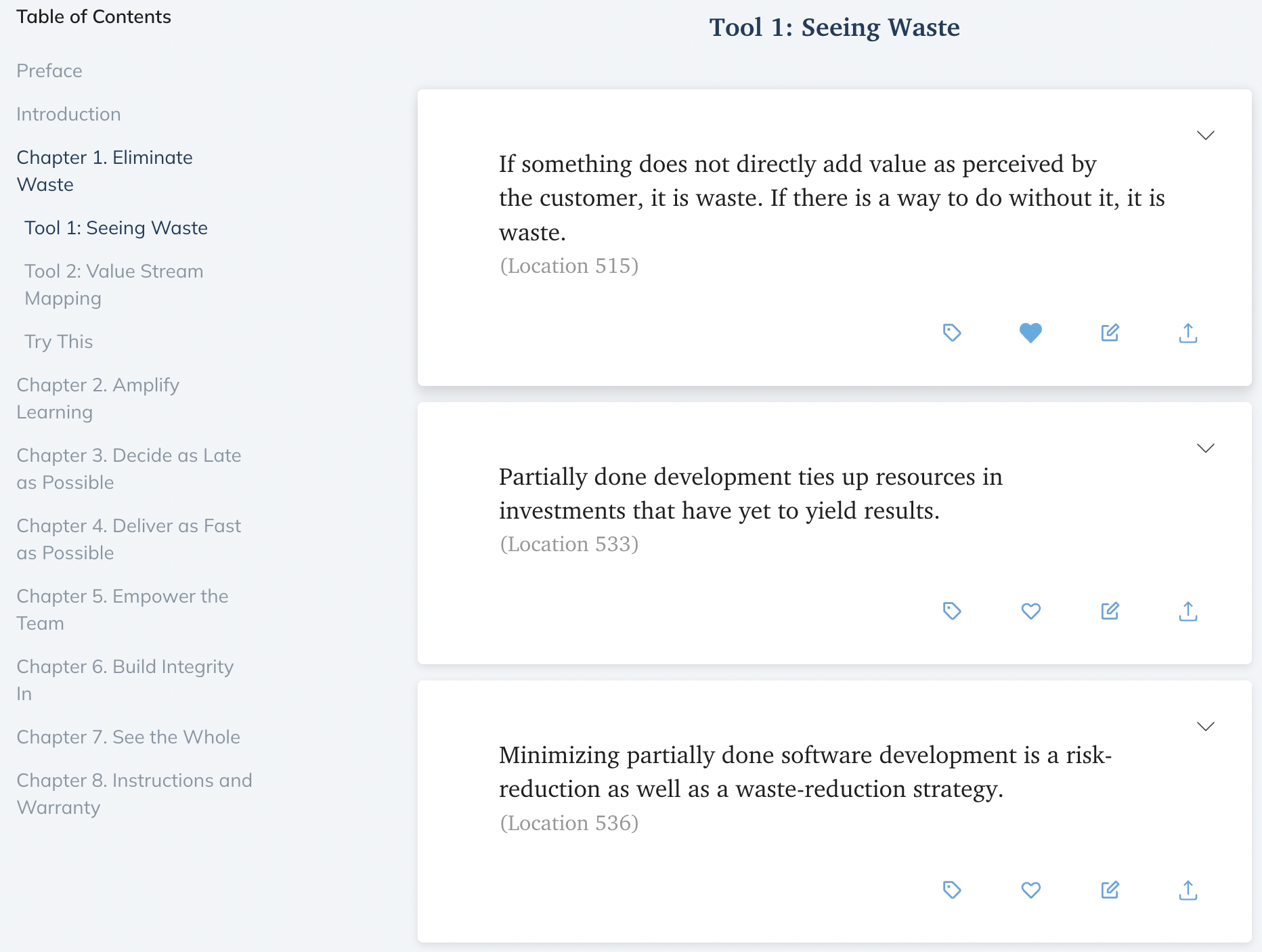
Note: I generally avoid using heading 3. It is often too much. Make the choice based on your document and whether you’ll get value out of it.
WARNING: this is one area of Readwise that has some bugs remaining. Because the header tags get applied a special way, it’s important to enter the tags accurately and in order as you work through the document. I have some books where the heading structure is messed up and it’s not something you can fix fully in the web app. When this happens, you can delete and re-synch your book or document highlights, but this is a pain if you’ve already edited (with tags, commentary, etc.) the comments within Readwise, or already returned the digital book to the library. Hopefully this is something they are fixing in in the new Reader experience.
Want to know more about headings? See their blog post on headings if you would like a more detailed explanation.
Tags
You already learned about a special tag: headings. There’s another special tag: concatenation.
Have you ever found a long chunk of text but really just want parts of it? Concatenation lets you highlight that way. Use “.c1”, “.c2”, “.c3” etc. notes to build a highlight that combines them. Readwise will show ellipses between the parts in the final highlight. (Read their blog post about concatenation here)
Normal tags are created the same way as the special ones: while highlighting, add a “.” note, followed by how you’d like to tag the highlight. For example, I use “.i” for “inbox” and “.d” for “definition”. You don’t have to use shorthand, though! Your tag can be a word (or hyphenated words), but don’t add spaces or you’ll have just completed the tag and started making a normal note.
Tags will be visible anywhere you are reviewing the tagged highlight, such as during daily review or when reviewing the document. From the web, you can also go to tags , see your tags, and see all the highlights with that tag.
Note: as with headings, I recommend you don’t go overboard here. It’s easy to waste a lot of time on tags you won’t use. It’s easy to add them later, so feel free to be sparing.
Sometimes, you don’t know you want to tag something while you’re highlighting, but later you decide to in one of these situations:
That’s fine! You can easily add tags during daily review (“T” if you like keyboard shortcuts) or when reviewing a document. I do a lot of each of those bullets above. I now use “mental-model”, “health”, “coaching”, “reflection”, “security”, “attention”, “resilient”, and “curious” heavily, but often later, during review.
Final tip on tags: tag conversion.
Remember how I said I use “.d” for definition? Those actually show up in my tags as “definition”, because I converted (merged) the tag. From the tag view, click the ellipses on a tag and rename, and all once-and-future uses of the old tag will become the become the new tag. So while reading I enter as “.d”, but I get “definition” in my highlights and notes. It’s a nice time-saving trick.
WARNING: I don’t know if there is a way to undo tag conversion. I don’t see one in the web interface. I’d suggest being double-sure before you go about this.
Getting Things Out
Ok, so you’re now an expert at making good highlights, tags, and notes, right? But maybe you have a favorite notes system, or you’re worried about your data. For either (or both) reasons, you’ll want to sync your highlights outside of Readwise.
The third principle for Readwise, then:
Sync Your Data
Head to the export page. There, connect your note-taking system(s) of choice, or wherever you’d like your highlights & notes to land. I have the following enabled for various reasons:
…but you can add others like Notion or RemNote.
Note: this is one of the other reasons you may not want to go overboard with tags. Once your notes are syncing into one of these systems, you may decide you want to tag within your note system instead of in Readwise. Before you make that call, make sure you understand how your system handles syncs from Readwise. I still use 10–15 tags when highlighting or in Readwise, and then use wiki-style links within my notes system to cross-reference certain topics. (More on that in Working with Ideas.)
It’s also a good idea to backup any important data occasionally (and these highlights and notes are important, or you wouldn’t be making them!). The syncs you setup are a soft backup, but you can make a more direct one via the CSV or Markdown export, as well.
Note: you can also export just one document as markdown, when you need it. Head to browse and from the dropdown on your document, choose “Export Highlights”.
Another Note: At this time, we cannot export highlights from Supplemental Books. You only get your own highlights. Bummer! There are probably some very good reasons for this, though, such as not getting junk into your notes that you didn’t vet first!
Working with Ideas
Ok, so you have a collection of highlights and annotations and it’s backed up and available in your notes. So what? It’s no good to you if you don’t do anything with it! With that in mind, I’ll share the ways that I get the most out of what I put in.
Daily Review
Here’s my fourth principle for Readwise:
Never Miss a Review
While you’re still building the habit, you can use this common habit-building rule, instead:
Never Miss Twice in a Row
The Daily Review is the cornerstone of the value I receive from Readwise. Head over here to configure your review.
Here’s my basic setup:
You, of course, can tune these settings to suit your needs. If you’re just building the review habit, you may want to start with fewer highlights, for example, to make it easier to build the habit.
During the daily review, I’m doing a few things:
Retention (#1) happens naturally through the process, but I accelerate it. When I come across a challenging highlight or something that caught me by surprise, I hit the feedback button and choose “soon” or “later” instead of the default “someday”. This means I’m going to see that highlight again sooner.
And though my overall review frequencies are balanced, I do sometimes select the dropdown on a highlight and “show this doc more often” (or less often), to tune the amount of highlights I am seeing from a certain book or article.
I mentioned adding tags (#2) in Making Highlights and Notes. This normally happens when I’m noticing topics that I’m highlighting frequently, or which are becoming a common topic in my reading or research. I am very interested in attention and focus, so I have started tagging items related to those topics. I also read things related to health and longevity, so I have started tagging items with actionable advice. I also have two themes that are very important to me: curiosity and resilience, so I have developed tags related to those. You will come up with your own themes!
Cleaning up and annotating (#3) can be:
A common example would be when I don’t remember the context of a highlight, so I add a short note about what it means (perhaps after visiting the document highlights to see the surrounding highlights and structure).
Tip: Don’t feel bad about discarding highlights, especially from Supplemental Books, where they are someone else’s highlight. Discards don’t fully go away. Your discards go into a category named as such, and can be recovered. I’ve got 1276 discards!
Regarding inspiration (#4), some highlights will make me want to start a blog post or put a task on my planner/calendar. Let your highlights provoke you!
The last topic, highlight-collision (#5), is perhaps the most important, and is the reason why I max out my review to 15 highlights. I’m not just reviewing 15 highlights…I’m reviewing 15 highlights together. That means great chances for serendipity. Sometimes highlights will reinforce one another. Sometimes they will be in tension. Sometimes they will interact in such a way as to spark a new idea. These are magic moments. Dig in to what you are noticing. Add notes (either in the highlight or in your own system) about their interaction. Write a blog post. Make some art. Invent something. Run with it. Feel free to tell me what you learned or created.
If you practice zettelkasten, evergreen notes, or a related system, this moment of organized serendipity is a good time to write connecting comments or notes. I use backlicks in Obsidian to accomplish this.
Book Review
When I’ve completed a work of non-fiction (or even a work of fiction where I took more than a handful of highlights), I like to make sure all my notes are in order. I go back to the web view and check my structure (remember Headings?), my highlights, notes, and tags.
This is a good way to refresh myself of everything in the book, and is a jumpstart on spaced-repetition/retention. I may add Supplemental Highlights if I want to see what others highlighted, too.
This is also a good time to write a book review, even if it’s a short one.
Play Favorites
You may have noticed during your daily review, or book review, that you can mark a highlight as a favorite. Go ahead, do it!
Sunday Daily Review collections are special, and will contain only favorites. This is a good way to keep coming back to the highlights that are very meaningful for you. This leads us to…
Show Your Work
You can also let people subscribe to an email with a sampling of your favorites, one or more collections of tags, some combination of these, or all your highlights. Mine is set to a weekly broadcast with a sampling from my personal favorites and reflection questions.
But what I like even more than the subscription is the share button. When you are reviewing a highlight, hit the share arrow, and you’ll be presented with a few options to present an elegant version of your highlight, like this highlight I have tagged as “reflection”:
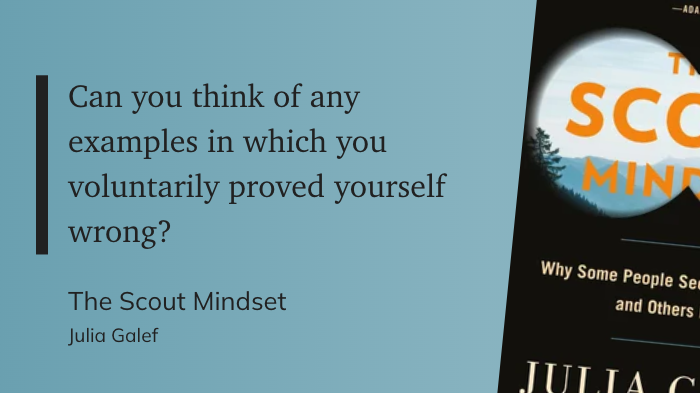
I often share this way during the Sunday Favorites Daily Review (like these). I also find these shares to be a fun way to place a highlight into my notes, especially if I’m collecting a few highlights on a topic.
Finally, if the notes system where you are highlighting your notes supports it, you can publish your highlights there, as well. All of my highlights are currently public, via Obsidian.
Conclusion
You’ve hopefully picked up four principles:
I hope these will help you make the most of Readwise and help you with recall, reflection, inspiration, and creation.
This was already very long. Here are some advanced topics I didn’t cover:
Contact me if you’d like to discuss any of these.